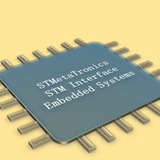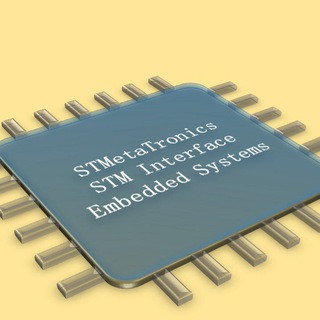https://youtu.be/FbjBUlM6p8gHello,
In this video we talk about UART communication. We send the data on transmit line and display the same on the virtual terminal. UART is helpful in many ways, to display data, to send string to other controller, to give acknowledgements and debugging. This video simply explains how to setup USART of STM32 controller, and how to use it in proteus.
Hope you like the video. And don't forget to hit the like, share and subscribe buttons.
Telegram Channel:
STM32 Tutorials: https://t.me/STM32controller
For Embedded / FPGA / FPGA SoC related projects and queries, ping us on STMetaTronics@gmail.com
or on the whatsapp / telegram number: +919665001206
Stay Healthy, Stay safe. Happy learning.👨🏻💻✌🏼
In this video we talk about UART communication. We send the data on transmit line and display the same on the virtual terminal. UART is helpful in many ways, to display data, to send string to other controller, to give acknowledgements and debugging. This video simply explains how to setup USART of STM32 controller, and how to use it in proteus.
Hope you like the video. And don't forget to hit the like, share and subscribe buttons.
Telegram Channel:
STM32 Tutorials: https://t.me/STM32controller
For Embedded / FPGA / FPGA SoC related projects and queries, ping us on STMetaTronics@gmail.com
or on the whatsapp / telegram number: +919665001206
Stay Healthy, Stay safe. Happy learning.👨🏻💻✌🏼
Telegram
Stm32 tutorials
Different sensors interface with STM32 controller. Simulation files, codes and output files provided. Output videos are uploaded for each YouTube video. Some cool tricks are made available which are rarely told. Let's create some magic...
Congratulations and thanks everyone for your support.... You guys made the channel grow to this point.. We hope and aim to grow our channel to heights. Thank you once again for your support. 🎉🎉🎉💫
https://youtu.be/DBzyIMlnbpk
In this video, we see how to use the UART for mini project. The string comparison is always a task for beginners and can be easily solved. We have demonstrated the same and also used for the operation based on string. We have also demonstrated how the bytes are transmitted over the UART lines. The string comparison can be used to give access or perform certain tasks depending on UART input.
Hope you enjoy the video.
STM32 Tutorials: https://t.me/STM32controller
For Embedded / FPGA / FPGA SoC related projects and queries, ping us on STMetaTronics@gmail.com
or on the whatsapp / telegram number: +919665001206
For Donations: https://www.paypal.me/ajimet
Stay Healthy, Stay safe. Happy learning.👨🏻💻✌🏼
In this video, we see how to use the UART for mini project. The string comparison is always a task for beginners and can be easily solved. We have demonstrated the same and also used for the operation based on string. We have also demonstrated how the bytes are transmitted over the UART lines. The string comparison can be used to give access or perform certain tasks depending on UART input.
Hope you enjoy the video.
STM32 Tutorials: https://t.me/STM32controller
For Embedded / FPGA / FPGA SoC related projects and queries, ping us on STMetaTronics@gmail.com
or on the whatsapp / telegram number: +919665001206
For Donations: https://www.paypal.me/ajimet
Stay Healthy, Stay safe. Happy learning.👨🏻💻✌🏼
Telegram
Stm32 tutorials
Different sensors interface with STM32 controller. Simulation files, codes and output files provided. Output videos are uploaded for each YouTube video. Some cool tricks are made available which are rarely told. Let's create some magic...
https://youtu.be/Y7BjiXqa3O0
Hello,
in this video, we demonstrate the GPIO port pin toggling using HAL library and GPIOx_ODR register access. The direct register access is useful and must be understood to optimize the code. We have simplified the code for you to understand how to use controllers registers for better optimization.
Hope you enjoy the video. Dont forget to hit the like button.
Keep sharing the knowledge.
Telegram Channel STM32 Tutorials: https://t.me/STM32controller
For Embedded / FPGA / FPGA SoC related projects and queries, ping us on STMetaTronics@gmail.com
or on the whatsapp / telegram number: +919665001206
For Donations: https://www.paypal.me/ajimet
Hello,
in this video, we demonstrate the GPIO port pin toggling using HAL library and GPIOx_ODR register access. The direct register access is useful and must be understood to optimize the code. We have simplified the code for you to understand how to use controllers registers for better optimization.
Hope you enjoy the video. Dont forget to hit the like button.
Keep sharing the knowledge.
Telegram Channel STM32 Tutorials: https://t.me/STM32controller
For Embedded / FPGA / FPGA SoC related projects and queries, ping us on STMetaTronics@gmail.com
or on the whatsapp / telegram number: +919665001206
For Donations: https://www.paypal.me/ajimet
Telegram
Stm32 tutorials
Different sensors interface with STM32 controller. Simulation files, codes and output files provided. Output videos are uploaded for each YouTube video. Some cool tricks are made available which are rarely told. Let's create some magic...
https://youtu.be/l45dejfGQbY
In this video, we interface multiple channels of internal ADC of stm32. The ADC values are printed on virtual terminal and gives us the basic idea of how we can see the actual output. This is the base for our upcoming projects and will be used in many videos.
Keep sharing the knowledge and hit the like button.
Telegram channel link: https://t.me/STM32controller
In this video, we interface multiple channels of internal ADC of stm32. The ADC values are printed on virtual terminal and gives us the basic idea of how we can see the actual output. This is the base for our upcoming projects and will be used in many videos.
Keep sharing the knowledge and hit the like button.
Telegram channel link: https://t.me/STM32controller
Telegram
Stm32 tutorials
Different sensors interface with STM32 controller. Simulation files, codes and output files provided. Output videos are uploaded for each YouTube video. Some cool tricks are made available which are rarely told. Let's create some magic...
Hello friends, Today I ll be uploading the proteus simulation files in this group.
We are getting requests to share the codes also, so on requests we will be sharing the codes for limited time only.
Which topic do you want to cover in next video?
Final Results
63%
Mini project
17%
DAC Interface
19%
Timers
https://youtu.be/cVwmEEtuerQ
In this video, we see how to get the correct ADC output on the STM32 simulation. The key idea is get access single channel at a time to get the correct output for the channel. ADC is useful in many projects and application and is widely used. This video gives idea how to configure and code for the same.
Hope you enjoy the video ,hit on like share.
Telegram Channel Link for simulation file: https://t.me/STM32controller
In this video, we see how to get the correct ADC output on the STM32 simulation. The key idea is get access single channel at a time to get the correct output for the channel. ADC is useful in many projects and application and is widely used. This video gives idea how to configure and code for the same.
Hope you enjoy the video ,hit on like share.
Telegram Channel Link for simulation file: https://t.me/STM32controller
Telegram
Stm32 tutorials
Different sensors interface with STM32 controller. Simulation files, codes and output files provided. Output videos are uploaded for each YouTube video. Some cool tricks are made available which are rarely told. Let's create some magic...
https://youtu.be/eALt3Tkj6YY
Hi, we have just uploaded a new video im ST< tutorial series. This video explains how to use the timers for pulse generation. The pulses are critical part for different applications. To generate certain voltage, to generate the PWM pulse and many more. See how to calculate the ARR & CCR register values. Hope you enjoy the video. Hit the like button and share. ✌🏼🧑🏻💻
Hi, we have just uploaded a new video im ST< tutorial series. This video explains how to use the timers for pulse generation. The pulses are critical part for different applications. To generate certain voltage, to generate the PWM pulse and many more. See how to calculate the ARR & CCR register values. Hope you enjoy the video. Hit the like button and share. ✌🏼🧑🏻💻
YouTube
How to generate timer pulse? | Timer Intro | PWM Generation | STM Timers | STM HAL | 100us | 10ms
Hello, this video describes how to generate the timer pulses, how to select the prescalar value. It also describes how to calculate the ARR & CCR registers value. The video gives basic idea about the timer interface of STM32 controller.
Our Telegram Channel:…
Our Telegram Channel:…
Hello People,
you can ping me on 9665001206
This is my whatsapp/ telegram chat number
you can ping me on 9665001206
This is my whatsapp/ telegram chat number
I am currently supporting 5 groups for the same project.
And thanks to all of you we are growing day by day.
And thanks to all of you we are growing day by day.