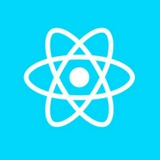TypeScript mapped types allow you to create new types by transforming properties of an existing type. They provide a way to transform each property in a type according to certain rules. Mapped types are useful for scenarios where you need to apply the same operation to each property in a type.
https://refine.dev/blog/typescript-mapped-types/#introduction
#ts #typescript #types
@ReactDev 🚀
https://refine.dev/blog/typescript-mapped-types/#introduction
#ts #typescript #types
@ReactDev 🚀
refine.dev
TypeScript Mapped Types in Depth | Refine
This post provides an in-depth guide on how to derive mapped types in TypeScript.
👍4
When it comes to performance and javascript One very important thing you need to think about is Garbage Collection in JavaScript Runtimes ( in this case V8 ). This article from Egghead.io is a very good read on how to improve the overall performance of your applications memory usage by utilizing a technique called Object Pooling.
https://egghead.io/blog/object-pool-design-pattern
#javascript #performance #v8
@ReactDev 🚀
https://egghead.io/blog/object-pool-design-pattern
#javascript #performance #v8
@ReactDev 🚀
egghead
Improve Performance with the Object Pool Design Pattern in JavaScript
expert led courses for front-end web developers and teams that want to level up through straightforward and concise lessons on the most useful tools available.
🔥3👍1👏1
Patterns For JavaScript Frontend Applications 🍃
https://blog.cloudboost.io/the-state-of-web-applications-3f789a18b810
#article #javascript #frontend
@ReactDev 🚀
https://blog.cloudboost.io/the-state-of-web-applications-3f789a18b810
#article #javascript #frontend
@ReactDev 🚀
daily.dev
Patterns For JavaScript Frontend Applications | daily.dev
Patterns are crucial in managing the complexity of JavaScript frontend applications, much like they were in desktop and enterprise applications. By drawing on architectural patterns like MVVM, CQRS, and Flux, developers can better manage the state and interactions…
Looks like Windows is having some trouble around the world
https://x.com/linuxopsys/status/1814218156216295741?t=ZDHGGT8kMMwnVP9hMGe1Ew&s=19
@ReactDev 🚀
https://x.com/linuxopsys/status/1814218156216295741?t=ZDHGGT8kMMwnVP9hMGe1Ew&s=19
@ReactDev 🚀
👍1
John Explains What happened 🤔
also gives a temp solution
https://youtu.be/E8RQVx2gBFc?feature=shared
@ReactDev 🚀
also gives a temp solution
https://youtu.be/E8RQVx2gBFc?feature=shared
@ReactDev 🚀
YouTube
CrowdStrike Blew Up The Internet
The CrowdStrike Reddit Thread: https://www.reddit.com/r/crowdstrike/comments/1e6vmkf/bsod_error_in_latest_crowdstrike_update/
My Twitter Thread: https://x.com/_JohnHammond/status/1814178288220479565
CyFi10's Thread: https://x.com/CyFi10/status/1814188996471493050…
My Twitter Thread: https://x.com/_JohnHammond/status/1814178288220479565
CyFi10's Thread: https://x.com/CyFi10/status/1814188996471493050…
8 Exciting New JavaScript Concepts You Need to Know 🕵🏻
https://dev.to/dipakahirav/8-exciting-new-javascript-concepts-you-need-to-know-45hp
#javascript
@ReactDev 🚀
https://dev.to/dipakahirav/8-exciting-new-javascript-concepts-you-need-to-know-45hp
#javascript
@ReactDev 🚀
DEV Community
8 Exciting New JavaScript Concepts You Need to Know
As a developer, staying up-to-date with the latest advancements in JavaScript is crucial to writing...
🔥1🤔1
What's the Difference between
https://medium.com/@zong8498/exploring-the-differences-between-object-and-object-in-typescript-927b50c9e0de
#typescript
@ReactDev 🚀
object and Object in Typescript ? 🤔https://medium.com/@zong8498/exploring-the-differences-between-object-and-object-in-typescript-927b50c9e0de
#typescript
@ReactDev 🚀
Medium
Exploring the Differences Between {}, Object, and object in TypeScript
Figure out the relationship between Object, object, and {} in 2 minutes.
🔥1
8 Frontend Tools to Become a Better Developer 🧑🏻💻
https://medium.com/@hii_mohit/8-essential-tools-for-frontend-developers-in-2024-f2bdefe2f253
#frontend
@ReactDev 🚀
https://medium.com/@hii_mohit/8-essential-tools-for-frontend-developers-in-2024-f2bdefe2f253
#frontend
@ReactDev 🚀
Medium
8 Frontend Tools to Become a Better Developer
As the web development field continues to evolve, front-end developers are constantly looking for tools to streamline their workflows…
🔥1
Create and Push Docker image to Amazon ECR with GitHub Actions 🚢
https://snehalchaure.medium.com/create-and-push-docker-image-to-amazon-ecr-with-github-actions-4b35d26e1563
#devops #cicd
@ReactDev 🚀
https://snehalchaure.medium.com/create-and-push-docker-image-to-amazon-ecr-with-github-actions-4b35d26e1563
#devops #cicd
@ReactDev 🚀
Medium
Create and Push Docker image to Amazon ECR with GitHub Actions
In this blog, we will explore how to automate the process of building and pushing Docker images to an Amazon Elastic Container Registry…
Understanding JSON Web Tokens (JWT) for Secure Information Sharing 🔗
https://dev.to/vyan/understanding-json-web-tokens-jwt-for-secure-information-sharing-5c3a
#security
@ReactDev 🚀
https://dev.to/vyan/understanding-json-web-tokens-jwt-for-secure-information-sharing-5c3a
#security
@ReactDev 🚀
DEV Community
Understanding JSON Web Tokens (JWT) for Secure Information Sharing
In the world of software architecture, especially when dealing with multiple parties and secure...
TypeScript is finally Coming to Node.js! 🔥 (experimental mode for now)
https://devclass.com/2024/07/26/node-js-adds-experimental-typescript-support-as-it-simply-cannot-be-ignored/
#nodejs #typescript
@ReactDev 🚀
https://devclass.com/2024/07/26/node-js-adds-experimental-typescript-support-as-it-simply-cannot-be-ignored/
#nodejs #typescript
@ReactDev 🚀
DEVCLASS
Node.js adds experimental TypeScript support, as it 'simply cannot be ignored' • DEVCLASS
The Node.js project has added TypeScript support – behind an “experimental” flag – with Technical Steering Committee member […]
Lets say that you have an input element in a webpage, and this input is responsible for a search bar mechanism.
and whenever there's a
but what if the user abuse this behavior? that can easily lead to a high pressure on your server and even on your client. plus, the user doesn't really need to see the updates with each keystroke from his keyboard instantly. So how to fix this?
One clean and easy solution would be a
Debounce is only one of the cool things you can find in ReactiveX. A library for composing asynchronous and event-based programs
https://reactivex.io/intro.html
https://rxjs.dev/api/operators/debounce
#frontend #backend
@ReactDev 🚀
and whenever there's a
KeyPress Event, you would want to trigger the API call to fetch your data results for the search term, and update the view, very typical. but what if the user abuse this behavior? that can easily lead to a high pressure on your server and even on your client. plus, the user doesn't really need to see the updates with each keystroke from his keyboard instantly. So how to fix this?
One clean and easy solution would be a
Debounce mechanism. It will attach a 200ms(or any amount of time) to the latest event from the user's input. then and only then the search term is formed and being sent to the server, reducing the server and client load. Debounce is only one of the cool things you can find in ReactiveX. A library for composing asynchronous and event-based programs
https://reactivex.io/intro.html
https://rxjs.dev/api/operators/debounce
#frontend #backend
@ReactDev 🚀
⚡️ Top 6 Vue.js UI Libraries (Vue 3) Trending in 2024 🔥
🔗 https://bit.ly/4cb2wf2
#frontend #vue #ui
@ReactDev 🚀
🔗 https://bit.ly/4cb2wf2
#frontend #vue #ui
@ReactDev 🚀
Medium
⚡️Top 6 Vue.js UI Libraries (Vue 3) Trending in 2024🔥
Edit: Previously I wrote about the “6 Most Popular Vue.js UI Libraries (Vue 3) in 2023”. As we are now in 2024, I have revisited the…
101 React Tips & Tricks For Beginners To Experts ✨
🔗 https://bit.ly/4cl3SE4
#react #frontend
@ReactDev 🚀
🔗 https://bit.ly/4cl3SE4
#react #frontend
@ReactDev 🚀
DEV Community
101 React Tips & Tricks For Beginners To Experts ✨
I have been working professionally with React for the past +5 years. In this article, I share the...