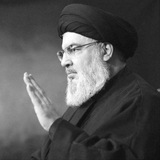⏯ #VideoPhotoNews 📸 #ZioTerrorism!
🔞 At least 17 #Palestinian 🇵🇸 civilians were martyred, including women and innocent children, and dozens injured, some seriously, in a new #massacre committed by the usurping #Zionist 🏴☠ terrorist regime, targeting Hamama School sheltering displaced families in Sheikh Radwan neighborhood, north of #Gaza City.
⬆️ Footage shows the moment #ZOF 🏴☠ terror group aircraft targeting Hamama School.
🇵🇸#GazaGenocide
🦠#ExposeZionists
🏴☠#ZionistTerrorism
🦠#ZionismIsADisease
🏴☠#CancerousZionistTumor
🆔 Subscribe: https://t.me/News_Articles_Analysis/38736
🔞 At least 17 #Palestinian 🇵🇸 civilians were martyred, including women and innocent children, and dozens injured, some seriously, in a new #massacre committed by the usurping #Zionist 🏴☠ terrorist regime, targeting Hamama School sheltering displaced families in Sheikh Radwan neighborhood, north of #Gaza City.
⬆️ Footage shows the moment #ZOF 🏴☠ terror group aircraft targeting Hamama School.
🇵🇸#GazaGenocide
🦠#ExposeZionists
🏴☠#ZionistTerrorism
🦠#ZionismIsADisease
🏴☠#CancerousZionistTumor
🆔 Subscribe: https://t.me/News_Articles_Analysis/38736
This media is not supported in your browser
VIEW IN TELEGRAM
⏯ Video | Despite having legal ownership documents, a #Palestinian 🇵🇸 Christian family could not reclaim their land from "israeli" settlers due to their continued illegal occupation, protected by the "israeli" military.
🇵🇸#FreePalestine
🏴☠#ZionistOccupationRegime
🆔 https://t.me/presstv/105334
🇵🇸#FreePalestine
🏴☠#ZionistOccupationRegime
🆔 https://t.me/presstv/105334
Forwarded from News & Articles (Gh. S.)
⁉️ How To Turn Off Auto-Download In Telegram IPhone And Android!?
🚫 Telegram auto-downloading is a waste of storage space which is also pain for data usage.
✅ It’s easy to prevent Telegram from automatically downloading Photos, Audio, Videos and Documents you receive.
✅ If you are using the official Telegram app on your Android and iPhone devices and want to turn off automatic download in the Telegram app, here's how to disable this nuisance of a feature.
🔰 Just follow the simple step-by-step guide below:
1⃣ Open the Telegram app.
2⃣ Login to your account if necessary.
3⃣ Tap on the three hamburger icons from the upper left corner.
4⃣ Next, tap on the settings option from the menu. If you are on IOS, then you can find Telegram settings at the bottom right corner.
5⃣ After that, select the Data and Storage option. This is where you can manage your Telegram default storage location, usage, data for calls, and more.
6⃣ Finally, toggle off automatic media download using mobile data, Wi-Fi, and roaming.
✅ This way, it will disable auto-download Telegram media files whether you are using data or Wi-Fi.
✅ That's all as a guide for those who might have the same complaint.
🆔 Subscribe: @News_Articles_Analysis
🚫 Telegram auto-downloading is a waste of storage space which is also pain for data usage.
✅ It’s easy to prevent Telegram from automatically downloading Photos, Audio, Videos and Documents you receive.
✅ If you are using the official Telegram app on your Android and iPhone devices and want to turn off automatic download in the Telegram app, here's how to disable this nuisance of a feature.
🔰 Just follow the simple step-by-step guide below:
1⃣ Open the Telegram app.
2⃣ Login to your account if necessary.
3⃣ Tap on the three hamburger icons from the upper left corner.
4⃣ Next, tap on the settings option from the menu. If you are on IOS, then you can find Telegram settings at the bottom right corner.
5⃣ After that, select the Data and Storage option. This is where you can manage your Telegram default storage location, usage, data for calls, and more.
6⃣ Finally, toggle off automatic media download using mobile data, Wi-Fi, and roaming.
✅ This way, it will disable auto-download Telegram media files whether you are using data or Wi-Fi.
✅ That's all as a guide for those who might have the same complaint.
🆔 Subscribe: @News_Articles_Analysis