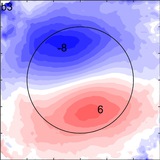MATLAB TIPS
Photo
MATLAB Central - File Exchange - rating:3 screenshot:yes
Jorsorokin/HDBSCAN
This is a MATLAB implementation of HDBSCAN, a hierarchical version of DBSCAN. HDBSCAN is described in Campello et al. 2013 and Campello et al. 2015. Please see the extensive documentation in the github repository. Suggestions for improvement / collaborations are encouraged!
Jorsorokin/HDBSCAN
This is a MATLAB implementation of HDBSCAN, a hierarchical version of DBSCAN. HDBSCAN is described in Campello et al. 2013 and Campello et al. 2015. Please see the extensive documentation in the github repository. Suggestions for improvement / collaborations are encouraged!
MATLAB TIPS
Photo
MATLAB Central - File Exchange - rating:3 screenshot:yes
The HDR Toolbox
The HDR Toolbox provides functions for processing HDR images and videos for different tasks such as tone mapping, inverse tone mapping, reverse tone mapping, expansion, HDR compression, image-based lighting, handling HDR videos, color transforms, etc.
The HDR Toolbox is part of the book "Advanced High Dynamic Range Imaging", where you can find extra documentation about the code and more details on HDR imaging. Please visit the website of the book at the following URL:
http://www.advancedhdrbook.com/
Note that the GitHub repository of the HDR Toolbox can be found at the following URL:
https://github.com/banterle/HDR_Toolbox
HOW TO INSTALL:
1) Unzip the file HDRToolbox.zip in a FOLDER on your PC/MAC
2) Run Matlab
3) Set the FOLDER as the current directory
4) Write the command:
installHDRToolbox
in the Command Window, and wait for the installation process to end.
NOTE ON TONE MAPPING:
The majority of TMOs return tone-mapped images with linear values. This means that gamma encoding needs to be applied to the output of these TMOs before visualization or before writing tone mapped images on the disk; otherwise, these images may appear dark. A few operators (e.g. Mertens et al.'s operator) return gamma-encoded values, so there is no need to apply gamma to them; in this case, a message (e.g. a Warning) is displayed after tone mapping alerting that there is no need of gamma encoding.
NOTE ON EXPANSION OPERATORS (INVERSE/REVERSE TONE MAPPING):
The majority of EOs require having as input LDR images in the range [0,1] that are LINEARIZED. This means that the camera response function (CRF) or the gamma encoding has been removed. This operation is MANDATORY in order to generate fair comparisons; please do use the gammaRemoval parameter to remove gamma if you do not have the CRF of the input image. RAW files do not require this step because they are already linear.
REFERENCE:
Please reference the book in your work or papers if you use this toolbox:
@book{Banterle:2017,
author = {Banterle, Francesco and Artusi, Alessandro and Debattista, Kurt and Chalmers, Alan},
title = {Advanced High Dynamic Range Imaging (2nd Edition)},
year = {2017},
month={July},
isbn = {9781498706940},
publisher = {AK Peters (CRC Press)},
address = {Natick, MA, USA},
}
The HDR Toolbox
The HDR Toolbox provides functions for processing HDR images and videos for different tasks such as tone mapping, inverse tone mapping, reverse tone mapping, expansion, HDR compression, image-based lighting, handling HDR videos, color transforms, etc.
The HDR Toolbox is part of the book "Advanced High Dynamic Range Imaging", where you can find extra documentation about the code and more details on HDR imaging. Please visit the website of the book at the following URL:
http://www.advancedhdrbook.com/
Note that the GitHub repository of the HDR Toolbox can be found at the following URL:
https://github.com/banterle/HDR_Toolbox
HOW TO INSTALL:
1) Unzip the file HDRToolbox.zip in a FOLDER on your PC/MAC
2) Run Matlab
3) Set the FOLDER as the current directory
4) Write the command:
installHDRToolbox
in the Command Window, and wait for the installation process to end.
NOTE ON TONE MAPPING:
The majority of TMOs return tone-mapped images with linear values. This means that gamma encoding needs to be applied to the output of these TMOs before visualization or before writing tone mapped images on the disk; otherwise, these images may appear dark. A few operators (e.g. Mertens et al.'s operator) return gamma-encoded values, so there is no need to apply gamma to them; in this case, a message (e.g. a Warning) is displayed after tone mapping alerting that there is no need of gamma encoding.
NOTE ON EXPANSION OPERATORS (INVERSE/REVERSE TONE MAPPING):
The majority of EOs require having as input LDR images in the range [0,1] that are LINEARIZED. This means that the camera response function (CRF) or the gamma encoding has been removed. This operation is MANDATORY in order to generate fair comparisons; please do use the gammaRemoval parameter to remove gamma if you do not have the CRF of the input image. RAW files do not require this step because they are already linear.
REFERENCE:
Please reference the book in your work or papers if you use this toolbox:
@book{Banterle:2017,
author = {Banterle, Francesco and Artusi, Alessandro and Debattista, Kurt and Chalmers, Alan},
title = {Advanced High Dynamic Range Imaging (2nd Edition)},
year = {2017},
month={July},
isbn = {9781498706940},
publisher = {AK Peters (CRC Press)},
address = {Natick, MA, USA},
}
MATLAB TIPS
Photo
MATLAB Central - File Exchange - rating:3 screenshot:yes
serg3y/MatLab-digiCamControl
DSLR Camera Controller (MatLab wrapper for digiCamControl)
serg3y/MatLab-digiCamControl
DSLR Camera Controller (MatLab wrapper for digiCamControl)
MATLAB TIPS
Photo
MATLAB Central - File Exchange - rating:3 screenshot:yes
Jorsorokin/SingularSpectrum
Singular spectrum analysis (SSA) is a non-parametric spectral decomposition technique for time series, akin to fourier or wavelet analysis, in which a time-series is decomposed into a time-frequency matrix. However, SSA does not rely on strict parametric forms and is able to pull out non-stationary and complex components from time-series in a data-dependent manner. Please refer to the documentation in the methods of SSA.m for details.
Jorsorokin/SingularSpectrum
Singular spectrum analysis (SSA) is a non-parametric spectral decomposition technique for time series, akin to fourier or wavelet analysis, in which a time-series is decomposed into a time-frequency matrix. However, SSA does not rely on strict parametric forms and is able to pull out non-stationary and complex components from time-series in a data-dependent manner. Please refer to the documentation in the methods of SSA.m for details.
MATLAB Central - File Exchange - rating:3 screenshot:yes
Chebfun - current version
Chebfun - current version
ww2.mathworks.cn
Chebfun - current version - File Exchange - MATLAB Central
Numerical computation with functions
MATLAB Central - File Exchange - rating:3 screenshot:yes
MatrixUser v2.2
MatrixUser v2.2
ww2.mathworks.cn
MatrixUser v2.2 - File Exchange - MATLAB Central
An ImageJ like, Multi-functional, GUI-based Program for Image (Matrix) Processing and Analysis
MATLAB Central - File Exchange - rating:3 screenshot:yes
MRiLab v1.2.1
MRiLab v1.2.1
ww2.mathworks.cn
MRiLab v1.2.1 - File Exchange - MATLAB Central
A Numerical Simulation Platform for Magnetic Resonance Imaging (MRI)
MATLAB Central - File Exchange - rating:3 screenshot:yes
gptoolbox
gptoolbox
ww2.mathworks.cn
gptoolbox - File Exchange - MATLAB Central
Useful functions for geometry processing, constrainted optimization and image processing.
MATLAB Central - File Exchange - rating:3 screenshot:yes
Guaranteed Automatic Integration Library
Guaranteed Automatic Integration Library
ww2.mathworks.cn
Guaranteed Automatic Integration Library - File Exchange - MATLAB Central
MATLAB Central - File Exchange - rating:3 screenshot:yes
Matlab tool to read Tecplot ASCII dat tec2mat
Matlab tool to read Tecplot ASCII dat tec2mat
ww2.mathworks.cn
Matlab tool to read Tecplot ASCII dat tec2mat - File Exchange - MATLAB Central
The astronomy & astrophysics toolbox for MATLAB http://weizmann.ac.il/home/eofek/matlab/
MATLAB Central - File Exchange - rating:3 screenshot:yes
Pattern Recognition Toolbox
Pattern Recognition Toolbox
ww2.mathworks.cn
Pattern Recognition Toolbox - File Exchange - MATLAB Central
Free pattern recognition toolbox for MATLAB