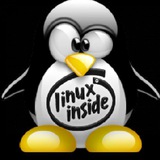Here are also some Open Source Alternatives, for well-known programs:
https://opensource.com/alternatives
https://opensource.com/alternatives
Opensource.com
Open source alternatives
So you've decided to start integrating more open source tools and applications into your life. Now what?
‼️ℹ️‼️
Taking ScreenShots ‼️
#LinuxMint #ScreenShots #ScreenDumps
ℹ️
You might like use the built-in ScreenShot Feature of Linux-Mint.
PrtScn-key = Print Screen
(Capture all available Screens)
— Captures all available screens and presents them ready to be saved to the PICTURES folder.
— Optionally you can copy the ScreenShot Image to the Clipboard and paste it anywhere you want, in any Application, that can accept pictures.
— You can still change the FILE NAME, before saving it by pressing the Enter-key!
Alt-key + PrtScn-key
(Capture only the selected/active Screen)
— Captures only the selected Screen
— Optionally you can copy the ScreenShot Image to the Clipboard and paste it anywhere you want, in any Application, that can accept pictures.
— You can still change the FILE NAME, before saving it by pressing the Enter-key!
Ctrl-key + Shift-key + PrtScn-key
(Capture selected Area from any available Screen)
— This will highlight all Screens and you can then move your mouse pointer to any point on any Screen, select the Image you want to grab, by drawing a rectangle of the Area you want to capture from the relevant Screen.
— The Image is then directly stored in the Clipboard, ready to be inserted into any Application that can accept images.
Taking ScreenShots ‼️
#LinuxMint #ScreenShots #ScreenDumps
ℹ️
You might like use the built-in ScreenShot Feature of Linux-Mint.
PrtScn-key = Print Screen
(Capture all available Screens)
— Captures all available screens and presents them ready to be saved to the PICTURES folder.
— Optionally you can copy the ScreenShot Image to the Clipboard and paste it anywhere you want, in any Application, that can accept pictures.
— You can still change the FILE NAME, before saving it by pressing the Enter-key!
Alt-key + PrtScn-key
(Capture only the selected/active Screen)
— Captures only the selected Screen
— Optionally you can copy the ScreenShot Image to the Clipboard and paste it anywhere you want, in any Application, that can accept pictures.
— You can still change the FILE NAME, before saving it by pressing the Enter-key!
Ctrl-key + Shift-key + PrtScn-key
(Capture selected Area from any available Screen)
— This will highlight all Screens and you can then move your mouse pointer to any point on any Screen, select the Image you want to grab, by drawing a rectangle of the Area you want to capture from the relevant Screen.
— The Image is then directly stored in the Clipboard, ready to be inserted into any Application that can accept images.
Install TeamViewer
Open a terminal (Ctrl + Alt + T) and update the repository index.
More Info
https://www.itzgeek.com/how-tos/linux/linux-mint-how-tos/how-to-install-teamviewer-on-linux-mint-19-linux-mint-18.html
Open a terminal (Ctrl + Alt + T) and update the repository index.
sudo apt updateInstall wget package.
sudo apt install wgetDownload the latest version (v15.x) of TeamViewer from the official website.
wget https://download.teamviewer.com/download/linux/teamviewer_amd64.debInstall TeamViewer using the apt command.
sudo apt install -y ./teamviewer_amd64.deb
ℹ️More Info
https://www.itzgeek.com/how-tos/linux/linux-mint-how-tos/how-to-install-teamviewer-on-linux-mint-19-linux-mint-18.html
ITzGeek
How To Install TeamViewer on Linux Mint 20 / Linux Mint 19 | ITzGeek
TeamViewer is the most widely used software for desktop sharing, online meetings, web conferencing, and file transfer between computers.
Installing the latest LibreOffice
#LibreOffice
1. Point your browser to www.libreoffice.org and click 'Download'
2. on the download page, it will display the RPM version by default, which is not what you want. Select DEB instead.
3. Once the download is complete, open Files, Downloads, and find the Libreoffice archive you just downloaded.
4. Right click the archive and select Extract
5. Once the files are extracted, open the resulting folder, right click the DEBS folder inside and select 'Open in Terminal'.
6. In the resulting terminal window, type the following line:
7. Press Enter and you will be prompted to enter a password, after which the installation will run, taking a few minutes to complete,
8. Once the installation finishes, exit the terminal window and you're ready to run LibreOffice.
9. Optionally, if you have an older version of LibreOffice installed, you can easily remove it, using the Software Manager.
ℹ️
https://forums.linuxmint.com/viewtopic.php?t=413190
#LibreOffice
1. Point your browser to www.libreoffice.org and click 'Download'
2. on the download page, it will display the RPM version by default, which is not what you want. Select DEB instead.
3. Once the download is complete, open Files, Downloads, and find the Libreoffice archive you just downloaded.
4. Right click the archive and select Extract
5. Once the files are extracted, open the resulting folder, right click the DEBS folder inside and select 'Open in Terminal'.
6. In the resulting terminal window, type the following line:
sudo dpkg -i *deb (syntax error fixed as requested)7. Press Enter and you will be prompted to enter a password, after which the installation will run, taking a few minutes to complete,
8. Once the installation finishes, exit the terminal window and you're ready to run LibreOffice.
9. Optionally, if you have an older version of LibreOffice installed, you can easily remove it, using the Software Manager.
ℹ️
https://forums.linuxmint.com/viewtopic.php?t=413190
1080p 57MB
720p 40MB
480p 30MB
360p 19MB
240p 12MB
144p 8MB
M4A Audio 5MB
2024-07-06 Linux Mint 22 Coming Soon - Beta Install and New Features 6ShuTCi3L5k 1080p
https://www.youtube.com/watch?v=6ShuTCi3L5k
720p 40MB
480p 30MB
360p 19MB
240p 12MB
144p 8MB
M4A Audio 5MB
2024-07-06 Linux Mint 22 Coming Soon - Beta Install and New Features 6ShuTCi3L5k 1080p
https://www.youtube.com/watch?v=6ShuTCi3L5k
YouTube
Linux Mint 22 Coming Soon - Beta Install and New Features
An overview of the new features coming in Linux Mint 22 and installing the beta version.
New features: https://www.linuxmint.com/rel_wilma_whatsnew.php
Beta release blog post: https://blog.linuxmint.com/?p=4728
Introduction 00:00
How Linux Mint Release…
New features: https://www.linuxmint.com/rel_wilma_whatsnew.php
Beta release blog post: https://blog.linuxmint.com/?p=4728
Introduction 00:00
How Linux Mint Release…
1080p MB
720p 34MB
480p 16MB
360p 13MB
240p 10MB
144p 8MB
2023-12-27 Linux Mint 22 ''Wilma'' Beta RELEASED with MIND BLOWING Features! — See what's new! (2024) 1nmhr9Jp_9Y 720p
https://www.youtube.com/watch?v=1nmhr9Jp_9Y
720p 34MB
480p 16MB
360p 13MB
240p 10MB
144p 8MB
2023-12-27 Linux Mint 22 ''Wilma'' Beta RELEASED with MIND BLOWING Features! — See what's new! (2024) 1nmhr9Jp_9Y 720p
https://www.youtube.com/watch?v=1nmhr9Jp_9Y
YouTube
Linux Mint 22 "Wilma" RELEASED with MIND BLOWING Features! - See What's New! (2024)
Get My Course Linux Mastery Express:
https://linuxtex.thinkific.com/
Get Linux Mint 22:
https://linuxmint.com/
Hold on to your seats, folks, because today we're going on an exciting ride with the all-new Linux Mint 22, codenamed "Wilma". We’re taking our…
https://linuxtex.thinkific.com/
Get Linux Mint 22:
https://linuxmint.com/
Hold on to your seats, folks, because today we're going on an exciting ride with the all-new Linux Mint 22, codenamed "Wilma". We’re taking our…
‼️ℹ️‼️
Linux Mint
#LinuxMint #Release
Jul 25, 2024
Linux Mint 22 “Wilma” released!
https://blog.linuxmint.com/?p=4731
See also:
https://x.com/Linux_Mint
Linux Mint
#LinuxMint #Release
Jul 25, 2024
Linux Mint 22 “Wilma” released!
https://blog.linuxmint.com/?p=4731
See also:
https://x.com/Linux_Mint
Forwarded from Download IT - Video | Music | Files
Media is too big
VIEW IN TELEGRAM
Saved by @download_it_bot
Linux Mint 22 "Wilma" RELEASED with MIND BLOWING Features! - See What's New! (2024)
Get My Course Linux Mastery Express:
https://linuxtex.thinkific.com/
Get Linux Mint 22:
https://linuxmint.com/
Hold on to your seats, folks, because today we're going on an exciting ride with the all-new Linux Mint 22, codenamed "Wilma". We’re taking our first look at the next major release of one of the most popular linux distros in the world and let me tell you, this update is absolutely loaded. There are new features, important changes and some exciting surprises.
Linux Mint's Cinnamon desktop is a major reason for its popularity, and this time we're seeing Cinnamon 6.2 rolling out, and this brings us some phenomenal improvements. There are also big updates to core Mint apps, including a significantly faster Software Manager. There are also some under the hood changes, especially security improvements for Flatpaks - you don't want to miss that.
This new Linux Mint series is also based on a...
Linux Mint 22 "Wilma" RELEASED with MIND BLOWING Features! - See What's New! (2024)
Get My Course Linux Mastery Express:
https://linuxtex.thinkific.com/
Get Linux Mint 22:
https://linuxmint.com/
Hold on to your seats, folks, because today we're going on an exciting ride with the all-new Linux Mint 22, codenamed "Wilma". We’re taking our first look at the next major release of one of the most popular linux distros in the world and let me tell you, this update is absolutely loaded. There are new features, important changes and some exciting surprises.
Linux Mint's Cinnamon desktop is a major reason for its popularity, and this time we're seeing Cinnamon 6.2 rolling out, and this brings us some phenomenal improvements. There are also big updates to core Mint apps, including a significantly faster Software Manager. There are also some under the hood changes, especially security improvements for Flatpaks - you don't want to miss that.
This new Linux Mint series is also based on a...
‼️ℹ️‼️
1080p 202MB
720p 54MB
480p 33MB
360p 25MB
240p 17MB
144p 14MB
2024-01-26 No SIM❓ No Problem❗️ RyirQOCUUK8 240p
https://www.youtube.com/watch?v=RyirQOCUUK8
1080p 202MB
720p 54MB
480p 33MB
360p 25MB
240p 17MB
144p 14MB
2024-01-26 No SIM❓ No Problem❗️ RyirQOCUUK8 240p
https://www.youtube.com/watch?v=RyirQOCUUK8
YouTube
No SIM? No Problem!
Your phone is more than just a communication tool; it’s a powerful tracking device, and the SIM card inside is a key reason why.
I don’t actually have a SIM card in any of my phones, and in this video I’ll explain the reasons why.
I’ll also talk about…
I don’t actually have a SIM card in any of my phones, and in this video I’ll explain the reasons why.
I’ll also talk about…
PeaZip 9.9 Open-Source Archive Manager Adds Internal Drag and Drop Features
#ArchiveManager #PeaZip #Drag_and_Drop
https://9to5linux.com/peazip-9-9-open-source-archive-manager-adds-internal-drag-and-drop-features
#ArchiveManager #PeaZip #Drag_and_Drop
https://9to5linux.com/peazip-9-9-open-source-archive-manager-adds-internal-drag-and-drop-features
9to5Linux
PeaZip 9.9 Open-Source Archive Manager Adds Internal Drag and Drop Features - 9to5Linux
PeaZip 9.9 open-source archive manager is now available for download with internal drag & drop features, revamped task launcher GUI, and more.
Want to Go Next-Level in Linux❓ Advanced Terms Explained
https://www.howtogeek.com/advanced-linux-terms-explained/
https://www.howtogeek.com/advanced-linux-terms-explained/
How-To Geek
Want to Go Next-Level in Linux? Advanced Terms Explained
These 7 key concepts will help you become a Linux power user.
#Encryption #E2E #End2End_Encryption
1080p 104MB
720p 31MB
480p 23MB
360p 18MB
240p 13MB
144p 10MB
2024-06-19 End-to-End Encryption (E2E) is Dead. Killed By New Tech c52pKpYeZ74 360p
https://www.youtube.com/watch?v=c52pKpYeZ74
1080p 104MB
720p 31MB
480p 23MB
360p 18MB
240p 13MB
144p 10MB
2024-06-19 End-to-End Encryption (E2E) is Dead. Killed By New Tech c52pKpYeZ74 360p
https://www.youtube.com/watch?v=c52pKpYeZ74
YouTube
End-to-End Encryption (E2E) is Dead. Killed By New Tech.
Using End-to-End encryption will no longer be a guaranteed safe method of communication. A new method will have to be invented as approaches using apps from Signal, Whatsapp, Telegram and others will no longer provide this safety. This is something the 3…
Portable Pi 84 Is a Unique DIY Laptop You Can 3D Print Today
#Portable #3D_Printed #Laptop #3DPrinting
https://www.hackster.io/news/portable-pi-84-is-a-unique-diy-laptop-you-can-3d-print-today-af3abe0e265c
#Portable #3D_Printed #Laptop #3DPrinting
https://www.hackster.io/news/portable-pi-84-is-a-unique-diy-laptop-you-can-3d-print-today-af3abe0e265c
Hackster.io
Portable Pi 84 Is a Unique DIY Laptop You Can 3D Print Today
If you’ve ever wanted to build your own Raspberry Pi laptop, then Michael Mayer’s Portable Pi 84 may be the design you’ve been waiting for.
Typing Special Characters in Linux:
#ASCII #SpecialCharacters #Linux
https://www.maketecheasier.com/quickly-type-special-characters-linux/
#ASCII #SpecialCharacters #Linux
https://www.maketecheasier.com/quickly-type-special-characters-linux/
Make Tech Easier
How to Quickly Type Special Characters in Linux
Typing a special character can be a troublesome task in most operating systems. Here are a few tricks to quickly type special characters in Linux.
How to type special characters in Linux❓
#ASCII #SpecialCharacters #Linux
https://superuser.com/questions/59418/how-to-type-special-characters-in-linux
#ASCII #SpecialCharacters #Linux
https://superuser.com/questions/59418/how-to-type-special-characters-in-linux
Super User
How to type special characters in Linux?
In windows there is possibility to type from keyboard special signs by holding alt key and typing a few numbers, that depends on with sign you want to use. Does it work with linux in the same way?
ℹ️
Days Between Two Dates
Add to or Subtract from a Date
https://www.calculator.net/date-calculator.html
ONLINE Date CalculatorDays Between Two Dates
Add to or Subtract from a Date
https://www.calculator.net/date-calculator.html
www.calculator.net
Date Calculator
This free date calculator computes the difference between two dates. It can also add to or subtract from a date. Both can deal with business days and holidays.
‼️⚠️‼️
Google is officially an Illegal Monopoly. Why does it matter and what’s next❓
https://moderndiplomacy.eu/2024/08/10/google-is-officially-an-illegal-monopoly-why-does-it-matter-and-whats-next/
Google is officially an Illegal Monopoly. Why does it matter and what’s next❓
https://moderndiplomacy.eu/2024/08/10/google-is-officially-an-illegal-monopoly-why-does-it-matter-and-whats-next/
Modern Diplomacy
Google is officially an Illegal Monopoly. Why does it matter and what’s next?
A federal judge in the District of Columbia concluded on Monday that Google has violated the second section of the Sherman Antitrust Act,