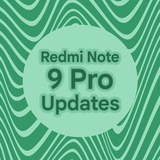Redmi Note 9 Pro officially launched in Indonesia! Congratulations 🎉👍
This media is not supported in your browser
VIEW IN TELEGRAM
New firmware+vendor update available!:
Device: Redmi Note 9 Pro Indonesia
Codename:
Version:
Filename:
Filesize: 1.1G
Download: Github | Sourceforge
Join: @JoyeuseOfficial
Follow: @JoyeuseUpdates
Device: Redmi Note 9 Pro Indonesia
Codename:
joyeuse_id_global-stable Version:
V11.0.2.0.QJZIDXM Filename:
fw-vendor_joyeuse_miui_JOYEUSEIDGlobal_V11.0.2.0.QJZIDXM_1f0c38d0fc_10.0.zip Filesize: 1.1G
Download: Github | Sourceforge
Join: @JoyeuseOfficial
Follow: @JoyeuseUpdates
This media is not supported in your browser
VIEW IN TELEGRAM
#Joyeuse #Updates #MIUI11 #Android10 #Indonesia #Recovery #Fastboot
Device: Redmi Note 9 Pro
Codename: Joyeuse
Region: Indonesia
Version: V11.0.2.0.QJZIDXM
Join: @JoyeuseOfficial
Follow: @JoyeuseUpdates
Device: Redmi Note 9 Pro
Codename: Joyeuse
Region: Indonesia
Version: V11.0.2.0.QJZIDXM
Join: @JoyeuseOfficial
Follow: @JoyeuseUpdates
This media is not supported in your browser
VIEW IN TELEGRAM
#Joyeuse #Updates #MIUI11 #Android10 #EEA #Fastboot #Recovery
Device: Redmi Note 9 Pro
Codename: Joyeuse
Region: EEA
MIUI Version: 11.0.3.0
Join: @JoyeuseOfficial
Follow: @JoyeuseUpdates
Device: Redmi Note 9 Pro
Codename: Joyeuse
Region: EEA
MIUI Version: 11.0.3.0
Join: @JoyeuseOfficial
Follow: @JoyeuseUpdates
This media is not supported in your browser
VIEW IN TELEGRAM
#Joyeuse #Updates #MIUI11 #Android10 #Russia #Recovery #Fastboot
Device: Redmi Note 9 Pro
Codename: Joyeuse
Region: Russia
Version: V11.0.2.0.QJZRUXM
Join: @JoyeuseOfficial
Follow: @JoyeuseUpdates
Device: Redmi Note 9 Pro
Codename: Joyeuse
Region: Russia
Version: V11.0.2.0.QJZRUXM
Join: @JoyeuseOfficial
Follow: @JoyeuseUpdates
This media is not supported in your browser
VIEW IN TELEGRAM
This media is not supported in your browser
VIEW IN TELEGRAM
#Joyeuse #Magisk #TWRP
Device : Redmi Note 9 Pro
Codename : Joyeuse
Join : @JoyeuseOfficial
Follow : @JoyeuseUpdates
Device : Redmi Note 9 Pro
Codename : Joyeuse
Join : @JoyeuseOfficial
Follow : @JoyeuseUpdates
This media is not supported in your browser
VIEW IN TELEGRAM
#Joyeuse #Vanced #NonRoot #15.05.54
How to install YouTube Vanced without Root
1. Download and install MicroG
2. Download SAI
3. Select the vanced .apks file you downloaded ( in your Downloads folder)
4. Click install
===============================
Cara pasang YouTube Vanced tanpa Root
1. Unduh dan instal MicroG ( Untuk login google )
2. Unduh SAI dari playstore. Atau bisa klik link dibawah
3. Matikan Optimasi MIUI di opsi pengembang
4. Install dan pilih file .apks yang kamu unduh
Join : @JoyeuseOfficial
Follow : @JoyeuseUpdates
How to install YouTube Vanced without Root
1. Download and install MicroG
2. Download SAI
3. Select the vanced .apks file you downloaded ( in your Downloads folder)
4. Click install
===============================
Cara pasang YouTube Vanced tanpa Root
1. Unduh dan instal MicroG ( Untuk login google )
2. Unduh SAI dari playstore. Atau bisa klik link dibawah
3. Matikan Optimasi MIUI di opsi pengembang
4. Install dan pilih file .apks yang kamu unduh
Join : @JoyeuseOfficial
Follow : @JoyeuseUpdates
This media is not supported in your browser
VIEW IN TELEGRAM
Hi..
Welcome to our Redmi Note 9 Pro Global (codename: joyeuse) Community!!!
We actually have made several group chats for this brand new Redmi device!
Hope you will stay and have fun!
Here is our Global group link:
@JoyeuseOfficial
Indonesian group link:
@JoyeuseIndonesia
Off topic groups:
@JoyeuseOT
Thank you! 🙏
Welcome to our Redmi Note 9 Pro Global (codename: joyeuse) Community!!!
We actually have made several group chats for this brand new Redmi device!
Hope you will stay and have fun!
Here is our Global group link:
@JoyeuseOfficial
Indonesian group link:
@JoyeuseIndonesia
Off topic groups:
@JoyeuseOT
Thank you! 🙏
This media is not supported in your browser
VIEW IN TELEGRAM
#Joyeuse #RedmiNote9Pro #Mod #App #GoogleCam
Google Camera Mod
By: @jairo_rossi
Bugs: All working except Video Mode
Notes: Tap 2x on screen after choosing video mode
Google Camera Mod
By: @jairo_rossi
Bugs: All working except Video Mode
Notes: Tap 2x on screen after choosing video mode
🆕 MicroGISG 3.0.0 Stable
ℹ️ Android 10
👤 By @ronnayryukay_official
🗓 2020/06/28
🆑 Changelog:
- update icon
- update name
- signature updates (for rom support spoofing include)
- added english lang
- and any more ...
🔽 Download link:
Recovery TWRP
https://github.com/ronnayryukay/microGISG/releases/tag/3.0.0
Magisk Manager
- Soon
📝 Notes:
- tutorial : https://telegra.ph/MicroGisk-06-10
- MicroGisk Changed name to MicroGISG (Micro Gisk Indonesia Stop Gapps)
🎥 Follow : @stopgapps_id 🆓
#️⃣ #microg #microgisk
Join our Official Group here: @JoyeuseOfficial
Indonesian Group: @JoyeuseIndonesia
ℹ️ Android 10
👤 By @ronnayryukay_official
🗓 2020/06/28
🆑 Changelog:
- update icon
- update name
- signature updates (for rom support spoofing include)
- added english lang
- and any more ...
🔽 Download link:
Recovery TWRP
https://github.com/ronnayryukay/microGISG/releases/tag/3.0.0
Magisk Manager
- Soon
📝 Notes:
- tutorial : https://telegra.ph/MicroGisk-06-10
- MicroGisk Changed name to MicroGISG (Micro Gisk Indonesia Stop Gapps)
🎥 Follow : @stopgapps_id 🆓
#️⃣ #microg #microgisk
Join our Official Group here: @JoyeuseOfficial
Indonesian Group: @JoyeuseIndonesia