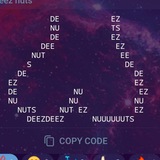Loader for Mac/Linux v0.2.2-beta update released
Go to main post for download
Changelog:
Loader is now in beta
Added
- Confirmation flyout before uninstallation
- Button for running "adb devices" command in connection help dialog
- Remote logging (opt-in in settings)
- Mirror list reload button
- Create backup button and Restore Backups page
Fixed
- "On Device" column refresh failing under certain circumstances and causing "Error while checking device connection" message
- Rare crash on empty device list
- Potential selections conflict between "Donate Games" and "Other Apps" pages
- Crash in case of updater initialization error
- Error when resetting device texture resolution to Auto
- Potential issues with game details dialog and trailer player
- Improper deactivation of loading animation causing constant cpu and gpu load
- Crash when trying to create updater config file on some macOS systems
- Error extracting info from apk file if path contains space character
- Error when trying to auto reinstall drag dropped apk files
- OBB directories not being fully overwritten on update causing old OBB files to fill up storage
- Dylib loading error after self update (fixed in updater, so will only come in effect when updating from this version)
- Automatic relaunch after self update (same as above, only for subsequent updates)
Other changes
- UI design improvements
- Replaced "Delete after install" setting with "Downloads pruning policy", with "Delete after install" option set as the default option
- Improved "No games to update" notification logic
- Enabled manual columns resizing
- Now when enabling Wireless ADB, device switcher and "Enable Wireless ADB" button will be blocked for 5 seconds
- Improved devices connections switching logic
- Moved updater config file into Loader's folder. If you are updating from older version, you can delete leftover "Loader" folder from ~/.config/
- Unavailable mirrors are excluded from mirror list on launch. You can reload mirror list in settings
- Apk reading is now handled in c# code, removed aapt2 binary (experimental)
- Now if you delete thumbnails from Resources folder Loader won't try to redownload it (self update will, though)
- Background trailers addon installation now shown in UI as a task
Go to main post for download
Changelog:
Loader is now in beta
Added
- Confirmation flyout before uninstallation
- Button for running "adb devices" command in connection help dialog
- Remote logging (opt-in in settings)
- Mirror list reload button
- Create backup button and Restore Backups page
Fixed
- "On Device" column refresh failing under certain circumstances and causing "Error while checking device connection" message
- Rare crash on empty device list
- Potential selections conflict between "Donate Games" and "Other Apps" pages
- Crash in case of updater initialization error
- Error when resetting device texture resolution to Auto
- Potential issues with game details dialog and trailer player
- Improper deactivation of loading animation causing constant cpu and gpu load
- Crash when trying to create updater config file on some macOS systems
- Error extracting info from apk file if path contains space character
- Error when trying to auto reinstall drag dropped apk files
- OBB directories not being fully overwritten on update causing old OBB files to fill up storage
- Dylib loading error after self update (fixed in updater, so will only come in effect when updating from this version)
- Automatic relaunch after self update (same as above, only for subsequent updates)
Other changes
- UI design improvements
- Replaced "Delete after install" setting with "Downloads pruning policy", with "Delete after install" option set as the default option
- Improved "No games to update" notification logic
- Enabled manual columns resizing
- Now when enabling Wireless ADB, device switcher and "Enable Wireless ADB" button will be blocked for 5 seconds
- Improved devices connections switching logic
- Moved updater config file into Loader's folder. If you are updating from older version, you can delete leftover "Loader" folder from ~/.config/
- Unavailable mirrors are excluded from mirror list on launch. You can reload mirror list in settings
- Apk reading is now handled in c# code, removed aapt2 binary (experimental)
- Now if you delete thumbnails from Resources folder Loader won't try to redownload it (self update will, though)
- Background trailers addon installation now shown in UI as a task