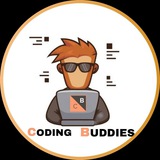Hey everyone,
It was nice to talking with you all. I hope I have cleared all of your doubts.
So, I'm planning to schedule a meet everyday at 9pm approx for resolving your doubts regarding scaler open source September challenge.
It was nice to talking with you all. I hope I have cleared all of your doubts.
So, I'm planning to schedule a meet everyday at 9pm approx for resolving your doubts regarding scaler open source September challenge.
Anonymous Poll
89%
Yes
11%
No
👍7
Hii guys,
Scaler open source september challenge 5 overview.
1. First of all you have to update your both branches and by using sync and update button in your github repo.
2. Then in main branch you have to do below things. (In github repository not in your system)
3. Create a new folder inside the contributors folder, and name it with your github username. It should look something like this
contributors/<YOUR-GITHUB_USERNAME>/.
Ex : contributors/kishanrajput23
4. Create a markdown file in the folder you created following the naming convention for the file: <YOUR-GITHUB-USERNAME>.md.
Ex : contributors/kishanrajput23/kishanrajput23.md
5. Copy the following template into your file, delete the placeholder text and fill the information with yours.
name : your_name github_user_name: YOUR-GITHUB-USERNAME ---
6. Now click on contribute button and then compare and pull request after that in title you can write challenge 5 and in description you can write added my details then scroll down and click on create pull request.
7. After that copy the link of your pull request and share that link in discord channel.
8. Congratulations you have just completed your Day 5 Task🥳🥳
If you still have any doubt then feel free to ping in group.
Also if you like this post then share with your friends and give me a thumbs up. 👍
Happy Learning
Regards
@Coding_Buddies
Scaler open source september challenge 5 overview.
1. First of all you have to update your both branches and by using sync and update button in your github repo.
2. Then in main branch you have to do below things. (In github repository not in your system)
3. Create a new folder inside the contributors folder, and name it with your github username. It should look something like this
contributors/<YOUR-GITHUB_USERNAME>/.
Ex : contributors/kishanrajput23
4. Create a markdown file in the folder you created following the naming convention for the file: <YOUR-GITHUB-USERNAME>.md.
Ex : contributors/kishanrajput23/kishanrajput23.md
5. Copy the following template into your file, delete the placeholder text and fill the information with yours.
name : your_name github_user_name: YOUR-GITHUB-USERNAME ---
6. Now click on contribute button and then compare and pull request after that in title you can write challenge 5 and in description you can write added my details then scroll down and click on create pull request.
7. After that copy the link of your pull request and share that link in discord channel.
8. Congratulations you have just completed your Day 5 Task🥳🥳
If you still have any doubt then feel free to ping in group.
Also if you like this post then share with your friends and give me a thumbs up. 👍
Happy Learning
Regards
@Coding_Buddies
👍7
Hey guys new update in today's challenge
In case anyone made a Pull Request from their main branch, you will have to close the pull request and do the challenge from the branch created in Challenge 2.
In case anyone made a Pull Request from their main branch, you will have to close the pull request and do the challenge from the branch created in Challenge 2.
🔥1
Guys please join only if you have doubts in today's task
Meet duration will be 30 minutes only.
meet.google.com/fun-rbzd-juv
Meet duration will be 30 minutes only.
meet.google.com/fun-rbzd-juv
Google
Real-time meetings by Google. Using your browser, share your video, desktop, and presentations with teammates and customers.
👍1
Hii guys,
Scaler open source september challenge 6 overview.
1. First of all you have to update your both branches by using sync and update button in your github repo.
2. Then in your name branch you have to do below things. (In github repository not in your system)
3. Go to the file you created yesterday that is your_github_username.md under contributors folder
4. Open it and you will see a pencil icon in right side of the file.
5. Click on it and update with new template below
---
name: your_name
github_user_name: YOUR-GITHUB-USERNAME
url_of_github_issue: Link_of_the_github_issue_created_in_first_challenge
---
6. In commit message give a proper commit message like
Updated your_github_username.md file
7. Click on commit file at the bottom of the page and again go to your pull request and you'll be able to see updated file in your pr which you created yesterday.
8. Copy the link of your pr then share it in discord channel.
9. Congratulations you have just completed your Day 6 Challenge🥳🥳
If you still have any doubt then feel free to ping in group.
Also if you like this post then share with your friends and give me a thumbs up. 👍
Happy Learning
Regards
@Coding_Buddies
Scaler open source september challenge 6 overview.
1. First of all you have to update your both branches by using sync and update button in your github repo.
2. Then in your name branch you have to do below things. (In github repository not in your system)
3. Go to the file you created yesterday that is your_github_username.md under contributors folder
4. Open it and you will see a pencil icon in right side of the file.
5. Click on it and update with new template below
---
name: your_name
github_user_name: YOUR-GITHUB-USERNAME
url_of_github_issue: Link_of_the_github_issue_created_in_first_challenge
---
6. In commit message give a proper commit message like
Updated your_github_username.md file
7. Click on commit file at the bottom of the page and again go to your pull request and you'll be able to see updated file in your pr which you created yesterday.
8. Copy the link of your pr then share it in discord channel.
9. Congratulations you have just completed your Day 6 Challenge🥳🥳
If you still have any doubt then feel free to ping in group.
Also if you like this post then share with your friends and give me a thumbs up. 👍
Happy Learning
Regards
@Coding_Buddies
👍6🔥2
Hii guys,
Scaler open source september challenge 7 overview.
1. First of all you have to update your both branches by using sync and update button in your github repo and in your local machine by using git pull.
2. Go through with this article and you'll get to know about how to do further task as you have to do the squash commits.
https://www.freecodecamp.org/news/git-squash-explained/
3. Congratulations you have just completed your Day 7Challenge🥳🥳
If you still have any doubt then feel free to ping in group.
Also if you like this post then share with your friends and give me a thumbs up. 👍
Happy Learning
Regards
@Coding_Buddies
Scaler open source september challenge 7 overview.
1. First of all you have to update your both branches by using sync and update button in your github repo and in your local machine by using git pull.
2. Go through with this article and you'll get to know about how to do further task as you have to do the squash commits.
https://www.freecodecamp.org/news/git-squash-explained/
3. Congratulations you have just completed your Day 7Challenge🥳🥳
If you still have any doubt then feel free to ping in group.
Also if you like this post then share with your friends and give me a thumbs up. 👍
Happy Learning
Regards
@Coding_Buddies
freeCodeCamp.org
Git Squash Explained
What is Git Squash? One of the things that developers hear quite often regarding their pull requests is something like “That looks good to me, please squash and merge”. The fun part is that there is no such command like git squash (unless you create an alias…
New timings for completing daily challenges.
You get 24 hrs to post the completed challenge link , 12:00pm today to 11:59am tomorrow.
You get 24 hrs to post the completed challenge link , 12:00pm today to 11:59am tomorrow.
👍4
Guys let's do a meet tomorrow at 10 am because deadline is tomorrow 11:59 am.
Till than I'll find a solution of this challenge
Till than I'll find a solution of this challenge
👍3
Hey guys,
I hope I was able to answer your queries. Thank you for joining.
Keep. Supporting 👍
I hope I was able to answer your queries. Thank you for joining.
Keep. Supporting 👍
👍3🔥2
Guys challenge 7 deadline extended please do the challenge ASAP if you haven't done yet.
Follow this👇
Sbse pehle git bash mai main branch ko update kro using gut pull then apne name-details wale branch mai shift kro
Then
git pull origin name-details
Then
git rebase -i HEAD~3
Then vm editor open hoga
Then first commit ke aage pick rehne do bs baki ke neeche jitne commit hai unke aage s likh do
(Agar type nhi kr pa rhe ho to enter maro ya phir koi bhi letter type kro phir edit kr paoge)
Then
Press Esc then :wq then enter
Uske baad ek aur editor aaega waha pr jithe bhi white color se message likhe honge un sbke aage # laga dena bs ek ko chor
Ya phir sbke aage # laga dena aur khud ek commit message likh dena
Like squash all commits
(Same edit krne k liye i press kro ya enter)
Then again
Esc then :wq
Then you will see a message like successfully rebased
Then git push origin name-details -f
That's it
Sbse pehle git bash mai main branch ko update kro using gut pull then apne name-details wale branch mai shift kro
Then
git pull origin name-details
Then
git rebase -i HEAD~3
Then vm editor open hoga
Then first commit ke aage pick rehne do bs baki ke neeche jitne commit hai unke aage s likh do
(Agar type nhi kr pa rhe ho to enter maro ya phir koi bhi letter type kro phir edit kr paoge)
Then
Press Esc then :wq then enter
Uske baad ek aur editor aaega waha pr jithe bhi white color se message likhe honge un sbke aage # laga dena bs ek ko chor
Ya phir sbke aage # laga dena aur khud ek commit message likh dena
Like squash all commits
(Same edit krne k liye i press kro ya enter)
Then again
Esc then :wq
Then you will see a message like successfully rebased
Then git push origin name-details -f
That's it
Hii guys,
Scaler open source september challenge 8 overview.
1. First of all you have to update your both branches by using sync and update button in your github repo.
2. Go to your branch called name-details then in contributor folder then in under your username folder then create a new file there like
your_github_username-2.md
3. In this file write anything whatever you want.
4. Commit file and now go to your Pull Request, you'll be able to see recent changes over there.
5. Share that PR link in discord channel and don't forget to edit the title of PR.
6.Congratulations you have just completed your Day 8 Challenge🥳🥳
If you still have any doubt then feel free to ping in group.
Also if you like this post then share with your friends and give me a thumbs up. 👍
Happy Learning
Regards
@Coding_Buddies
Scaler open source september challenge 8 overview.
1. First of all you have to update your both branches by using sync and update button in your github repo.
2. Go to your branch called name-details then in contributor folder then in under your username folder then create a new file there like
your_github_username-2.md
3. In this file write anything whatever you want.
4. Commit file and now go to your Pull Request, you'll be able to see recent changes over there.
5. Share that PR link in discord channel and don't forget to edit the title of PR.
6.Congratulations you have just completed your Day 8 Challenge🥳🥳
If you still have any doubt then feel free to ping in group.
Also if you like this post then share with your friends and give me a thumbs up. 👍
Happy Learning
Regards
@Coding_Buddies
https://www.cloudskillsboost.google/games/3060?utm_source=gcc&utm_medium=post&utm_campaign=startups-22
Use this code to join: 1q-startups-22 Choose your team.
Prizes info later this month
..
Use this code to join: 1q-startups-22 Choose your team.
Prizes info later this month
..
Qwiklabs
Google Cloud Skills Boost
Qwiklabs provides real Google Cloud environments that help developers and IT professionals learn cloud platforms and software, such as Firebase, Kubernetes and more.
Hii guys,
Scaler open source september challenge 9 overview.
1. First of all you have to update your both branches by using sync and update button in your github repo and also update your local repository by using git pull.
2. Run this command
git log --oneline
3. You'll get output like this
cdb76bf Added another feature
d425161 Added one feature
4. After this pick a hash you want to revert it then run below command (Hash is 7 character letter)
5. git revert <commit hash>
Ex : git revert cdb76bf
6. You can revert as many commits as you want but, do one by one .
7. After this run below command
git commit -am "blabla"
Then
git push -f origin <branch-name>
8.Congratulations you have just completed your Day 9 Challenge🥳🥳
If you still have any doubt then feel free to ping in group.
Also if you like this post then share with your friends and give me a thumbs up. 👍
Happy Learning
Regards
@Coding_Buddies
Scaler open source september challenge 9 overview.
1. First of all you have to update your both branches by using sync and update button in your github repo and also update your local repository by using git pull.
2. Run this command
git log --oneline
3. You'll get output like this
cdb76bf Added another feature
d425161 Added one feature
4. After this pick a hash you want to revert it then run below command (Hash is 7 character letter)
5. git revert <commit hash>
Ex : git revert cdb76bf
6. You can revert as many commits as you want but, do one by one .
7. After this run below command
git commit -am "blabla"
Then
git push -f origin <branch-name>
8.Congratulations you have just completed your Day 9 Challenge🥳🥳
If you still have any doubt then feel free to ping in group.
Also if you like this post then share with your friends and give me a thumbs up. 👍
Happy Learning
Regards
@Coding_Buddies
How to remove DCO Check Error?
1. Firstly go to your PR where you're getting this error.
2. Under error message you'll be able to see "Details" Word at right corner.
3. Click on it and scroll down and there you'll find two commands so, you have to run first one which is something like this
git rebase HEAD~x --signoff
Where x is the total commit in your PR. Also this x varies with different PR so, don't compare with others.
4. Run that command in git bash.
5. After that run below command again and again till you see message like this
Successfully rebased and updated.
git rebase --skip
6. Now push the changes to your branch by using below command
git push origin name-details -f
7. Refresh your PR page and you'll find that error has been gone.
Congrats you did it. 👍
If you still have any doubts then feel free to ping in group.
Also if you like this post then share it with your friends and give me a thumbs up👍
Happy Learning
Regards
@Coding_Buddies
1. Firstly go to your PR where you're getting this error.
2. Under error message you'll be able to see "Details" Word at right corner.
3. Click on it and scroll down and there you'll find two commands so, you have to run first one which is something like this
git rebase HEAD~x --signoff
Where x is the total commit in your PR. Also this x varies with different PR so, don't compare with others.
4. Run that command in git bash.
5. After that run below command again and again till you see message like this
Successfully rebased and updated.
git rebase --skip
6. Now push the changes to your branch by using below command
git push origin name-details -f
7. Refresh your PR page and you'll find that error has been gone.
Congrats you did it. 👍
If you still have any doubts then feel free to ping in group.
Also if you like this post then share it with your friends and give me a thumbs up👍
Happy Learning
Regards
@Coding_Buddies
👍2
Hey guys,
Finally we have found the answers of Jina AI Quizzes of all tracks 🥳
So, anyone who want answers then he/she can dm on telegram I'll give you answers.
Special thanks to @chaitanya_7700 for his efforts👏
Swags take 4-5 months to arrive at your home via dtdc so please wait patiently.
Thank you.
Finally we have found the answers of Jina AI Quizzes of all tracks 🥳
So, anyone who want answers then he/she can dm on telegram I'll give you answers.
Special thanks to @chaitanya_7700 for his efforts👏
Swags take 4-5 months to arrive at your home via dtdc so please wait patiently.
Thank you.
Coding Buddies pinned «Hey guys, Finally we have found the answers of Jina AI Quizzes of all tracks 🥳 So, anyone who want answers then he/she can dm on telegram I'll give you answers. Special thanks to @chaitanya_7700 for his efforts👏 Swags take 4-5 months to arrive at your…»
Hii guys,
Scaler open source september challenge 10 overview.
1. First of all you have to update your both branches by using sync and update button in your github repo and also update your local repository by using git pull.
Note : Below things need to be completed on using git bash you don't need to change anything on GitHub directly.
2. Switch branch to your name-details
Now go to contributers/your_username/your_username.md
3. Edit your md file content to
---
name: your_name
github_user_name: YOUR-GITHUB-USERNAME
url_of_github_issue:
Link_of_the_github_issue_created_in_first_challenge
your_favroite_programming_language: Add your favorite programming language here
---
4. Then commit your file by using below commands
git commit -S -m "your commit message"
git push origin branch-name
5. Now check your PR.
6. If you're still facing DCO error then run below commands
git commit --signoff
git commit --amend --signoff
git push -f origin branch-name
7. Now check you PR, hope you error has been removed.
8.Congratulations you have just completed your Day 10 Challenge🥳🥳
If you still have any doubt then feel free to ping in group.
Also if you like this post then share with your friends and give me a thumbs up. 👍
Happy Learning
Regards
@Coding_Buddies
Scaler open source september challenge 10 overview.
1. First of all you have to update your both branches by using sync and update button in your github repo and also update your local repository by using git pull.
Note : Below things need to be completed on using git bash you don't need to change anything on GitHub directly.
2. Switch branch to your name-details
Now go to contributers/your_username/your_username.md
3. Edit your md file content to
---
name: your_name
github_user_name: YOUR-GITHUB-USERNAME
url_of_github_issue:
Link_of_the_github_issue_created_in_first_challenge
your_favroite_programming_language: Add your favorite programming language here
---
4. Then commit your file by using below commands
git commit -S -m "your commit message"
git push origin branch-name
5. Now check your PR.
6. If you're still facing DCO error then run below commands
git commit --signoff
git commit --amend --signoff
git push -f origin branch-name
7. Now check you PR, hope you error has been removed.
8.Congratulations you have just completed your Day 10 Challenge🥳🥳
If you still have any doubt then feel free to ping in group.
Also if you like this post then share with your friends and give me a thumbs up. 👍
Happy Learning
Regards
@Coding_Buddies
👍1