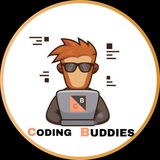Coding Buddies pinned «✅Things you need to complete for claiming Jina AI swags 📌For Supporter 1. Complete all three certification of Jina AI Boot camp (Answers already available above) Link : https://learn.jina.ai/ 2. Share your all three certificates in a single post on any…»
Hii guys,
This post is regarding Jina AI Quiz Answers.
I guess due to high traffic on Jina AI website they knew that quiz answers got leaked. So, they changed the some questions and options too.
Now for quiz answers you have to watch all videos tutorials. Else I can provide quiz answers but it takes time because nowadays I'm busy in some sort of work. As you already noticed I didn't make any videos from some past weeks.
But, no worries I'll try to give answers ASAP and I already told you before that this program had no deadline so just chill and No need to worry.
This post is regarding Jina AI Quiz Answers.
I guess due to high traffic on Jina AI website they knew that quiz answers got leaked. So, they changed the some questions and options too.
Now for quiz answers you have to watch all videos tutorials. Else I can provide quiz answers but it takes time because nowadays I'm busy in some sort of work. As you already noticed I didn't make any videos from some past weeks.
But, no worries I'll try to give answers ASAP and I already told you before that this program had no deadline so just chill and No need to worry.
New video is out about Zuno Fellowship Program 🤩
https://youtu.be/wFpxSncGQKI
https://youtu.be/wFpxSncGQKI
YouTube
Zuno Fellowship Program Earn Free Goodies & Cash Rewards #CodingBuddies #freeswags #zunofellowship
📌Apply For Fellowship Program : https://www.monsterindia.com/zuno/fellowship
📌Apply For Campus Ambassador : https://www.monsterindia.com/zuno/campus-ambassador
-----------------------------------------------------------------------
CHECK OUT OUR PLAYLIST…
📌Apply For Campus Ambassador : https://www.monsterindia.com/zuno/campus-ambassador
-----------------------------------------------------------------------
CHECK OUT OUR PLAYLIST…
30 Days of Code by Scaler
Code Everyday is back, in a different avatar! 🚀
📌 Discord Server Link : https://discord.gg/sugEpYvH8N
Join now 😍.
You can now head to #🏃30-days-of-code and get going if you missed out the last time around! 😎
👊 And there's a twist too - you can now code with a partner who will support and push you everyday, making sure that you get to the finish line with them.
📍 More details: https://bit.ly/30daysofcodescaler
⏰ Starting on 18th August (Thursday), Hurry Up and Register before the form gets closed!
All form entries will be valid until 12pm IST on the same day. No one can start in the middle of the challenge.
Rewards 🤩
1. Solo (2500 tokens only)
2. With Partner (2500 tokens + gaming mouse + power bank)
Note : if anyone want to do this challenge with me as a partner then you can ping me personally, we'll discuss about this challenge over there or you can do this challenge solo also but rewards is less.
Code Everyday is back, in a different avatar! 🚀
📌 Discord Server Link : https://discord.gg/sugEpYvH8N
Join now 😍.
You can now head to #🏃30-days-of-code and get going if you missed out the last time around! 😎
👊 And there's a twist too - you can now code with a partner who will support and push you everyday, making sure that you get to the finish line with them.
📍 More details: https://bit.ly/30daysofcodescaler
⏰ Starting on 18th August (Thursday), Hurry Up and Register before the form gets closed!
All form entries will be valid until 12pm IST on the same day. No one can start in the middle of the challenge.
Rewards 🤩
1. Solo (2500 tokens only)
2. With Partner (2500 tokens + gaming mouse + power bank)
Note : if anyone want to do this challenge with me as a partner then you can ping me personally, we'll discuss about this challenge over there or you can do this challenge solo also but rewards is less.
Discord
Join the Scaler by InterviewBit Discord Server!
Scaler is a thriving community of tech enthusiasts who learn and scale together! | 134126 members
👍1
📌FAQ's Regarding 30 Days of Code Challenge By Scaler
🔸If I code with a partner for 30 days, who will get the mentioned rewards?
✅Both will get all the rewards mentioned, individually.
🔸If my partner stops coding or doesn't code for a day but I do, will it count?
✅No, it is your job to ensure your partner does it regularly. If they drop out, or miss a day, you are out of the challenge as well.
🔸I have signed up solo but now want to do with a partner, can I?
✅Yes, just fill the same form again and choose With A Partner this time. Your last form entry will be counted.
🔸Do both of us have to code the same thing?
✅Ideally, yes. You cannot be doing Recursion while they are solving something else entirely. The theme/level/type of problems you are trying to solve has to be the same. Idea is to code together for 30 days - working individually and calling it a partnership just for rewards is not the intended outcome of this exercise.
🔸When can I start posting?
✅This channel will open at 12pm IST tomorrow with a full list of all accepted candidates. You can start anytime after that. If you are not accepted, that either means one of your details is wrong or you are already part of #💻code-everyday
🔸If I code with a partner for 30 days, who will get the mentioned rewards?
✅Both will get all the rewards mentioned, individually.
🔸If my partner stops coding or doesn't code for a day but I do, will it count?
✅No, it is your job to ensure your partner does it regularly. If they drop out, or miss a day, you are out of the challenge as well.
🔸I have signed up solo but now want to do with a partner, can I?
✅Yes, just fill the same form again and choose With A Partner this time. Your last form entry will be counted.
🔸Do both of us have to code the same thing?
✅Ideally, yes. You cannot be doing Recursion while they are solving something else entirely. The theme/level/type of problems you are trying to solve has to be the same. Idea is to code together for 30 days - working individually and calling it a partnership just for rewards is not the intended outcome of this exercise.
🔸When can I start posting?
✅This channel will open at 12pm IST tomorrow with a full list of all accepted candidates. You can start anytime after that. If you are not accepted, that either means one of your details is wrong or you are already part of #💻code-everyday
New video is here👇
Do share with your friends and group ☺
Happy Learning 👍
https://youtu.be/c5JgswiKkwM
Do share with your friends and group ☺
Happy Learning 👍
https://youtu.be/c5JgswiKkwM
YouTube
Get Free Swags & Goodies | Scaler Open Source September Event #CodingBuddies #freeswags #opensource
Open Source September | Scaler Discord Community
📌Challenge Details : https://scalerdiscord.notion.site/scalerdiscord/Open-Source-September-Scaler-Discord-Community-f9306c7dc15a464ba1b6ea7ee30cdf0d
📌Rewards Details : https://scalerdiscord.notion.site/3…
📌Challenge Details : https://scalerdiscord.notion.site/scalerdiscord/Open-Source-September-Scaler-Discord-Community-f9306c7dc15a464ba1b6ea7ee30cdf0d
📌Rewards Details : https://scalerdiscord.notion.site/3…
Coding Buddies
New video is here👇 Do share with your friends and group ☺ Happy Learning 👍 https://youtu.be/c5JgswiKkwM
Hey guys,
New update in rewards system...
Now on completion of 25 days streak you all will get mivi bluetooth speakers instead of powerbank.
https://bit.ly/sepopensourcescaler
New update in rewards system...
Now on completion of 25 days streak you all will get mivi bluetooth speakers instead of powerbank.
https://bit.ly/sepopensourcescaler
Debroop's Notion on Notion
Open Source September | Scaler Discord Community
The Challenge
👏1
Hii guys,
Scaler Open Source September Challenge 1 Solution
Step 1 : Open your github account or just sign in
Step 2 : Go to scaler official repository and star it if you haven't already.
https://github.com/scaleracademy/scaler-september-open-source-challenge
Step 3 : Go to Issues tab and click on new Issue button
Step 4 : Write these things👇
Title : Challenge 1
And in comments write below things
name : Add your name here
github_user_name: add your github username here
Step 5 : Click on submit new issue
Step 6 : Click on your issue you just created and copy the link of your issue from search bar
Step 7 : Open scaler discord server and in open source sep channel paste that link
Finally congratulations to you for completing your first challenge.
If you like this post give me a thumbs up 👍
Also help me to grow my community by adding your friends in my group.
If you still have any doubts then let me know, I'm here to help you all.
Happy Learning 💯
👉 @Coding_Buddies 👈
Scaler Open Source September Challenge 1 Solution
Step 1 : Open your github account or just sign in
Step 2 : Go to scaler official repository and star it if you haven't already.
https://github.com/scaleracademy/scaler-september-open-source-challenge
Step 3 : Go to Issues tab and click on new Issue button
Step 4 : Write these things👇
Title : Challenge 1
And in comments write below things
name : Add your name here
github_user_name: add your github username here
Step 5 : Click on submit new issue
Step 6 : Click on your issue you just created and copy the link of your issue from search bar
Step 7 : Open scaler discord server and in open source sep channel paste that link
Finally congratulations to you for completing your first challenge.
If you like this post give me a thumbs up 👍
Also help me to grow my community by adding your friends in my group.
If you still have any doubts then let me know, I'm here to help you all.
Happy Learning 💯
👉 @Coding_Buddies 👈
GitHub
GitHub - scaleracademy/scaler-september-open-source-challenge: Scaler September Open Source Challenge
Scaler September Open Source Challenge. Contribute to scaleracademy/scaler-september-open-source-challenge development by creating an account on GitHub.
👍12
Coding Buddies pinned «Hii guys, Scaler Open Source September Challenge 1 Solution Step 1 : Open your github account or just sign in Step 2 : Go to scaler official repository and star it if you haven't already. https://github.com/scaleracademy/scaler-september-open-source-challenge…»
Hii guys,
This post is regarding Scaler Open Source September Challenge 2 Solution.
So, I'll upload a video solution today at 9pm approximately on this telegram channel not on my YouTube channel and believe me it will take only 10 minutes to complete this challenge.
So, now you have to do one thing install git in your system and for installation you can watch any video that is available on YouTube itself.
Thank You.
This post is regarding Scaler Open Source September Challenge 2 Solution.
So, I'll upload a video solution today at 9pm approximately on this telegram channel not on my YouTube channel and believe me it will take only 10 minutes to complete this challenge.
So, now you have to do one thing install git in your system and for installation you can watch any video that is available on YouTube itself.
Thank You.
👍5🤯1
Listen everyone from tomorrow onwards I'll not provide any solution only you have to do the challenge. But, don't worry I'll help you as much as I can. From tomorrow onwards you have to use your mind to solve the challenge.
People disliking me and my effort because I'm providing you solutions. And I don't want negative thoughts around me.
Thank You
Regards
Coding Buddies.
People disliking me and my effort because I'm providing you solutions. And I don't want negative thoughts around me.
Thank You
Regards
Coding Buddies.
👍7
Hii guys,
Scaler open source september challenge 3 overview.
1. Go to that folder where we cloned the project yesterday
2. Open git bash there and create a branch over there using git
3. For creating a branch you can use git commands (you can find on google)
4. Branch name should be like this
your_github_username-details
Ex : kishanrajput23-details
5. Use git branch command in git bash then you'll be able to see two branches over there first main and second you created just.
6. Take screenshot of that window
7. Go to your issue which we created earlier and update them with a screenshot of today task just like we did yesterday.
8. Don't forget to change title as Challenge 1, 2 & 3
9. Copy the url from search bar and pater it on scaler discord server.
10. Congratulations you have just completed your Day 3 Task🥳🥳
If you still have any doubt then feel free to ping in group.
Also if like this post share with your friends and give me a thumbs up. 👍
Happy Learning
Regards
@Coding_Buddies
Scaler open source september challenge 3 overview.
1. Go to that folder where we cloned the project yesterday
2. Open git bash there and create a branch over there using git
3. For creating a branch you can use git commands (you can find on google)
4. Branch name should be like this
your_github_username-details
Ex : kishanrajput23-details
5. Use git branch command in git bash then you'll be able to see two branches over there first main and second you created just.
6. Take screenshot of that window
7. Go to your issue which we created earlier and update them with a screenshot of today task just like we did yesterday.
8. Don't forget to change title as Challenge 1, 2 & 3
9. Copy the url from search bar and pater it on scaler discord server.
10. Congratulations you have just completed your Day 3 Task🥳🥳
If you still have any doubt then feel free to ping in group.
Also if like this post share with your friends and give me a thumbs up. 👍
Happy Learning
Regards
@Coding_Buddies
👍4
Hii guys,
Scaler open source september challenge 4 overview.
So, today's task is very simple
1. Open your cloned repository on GitHub and update your both branch by using sync fork button. Remember you have to update your both branch the first one is main and second one is you created yesterday.
2. Open you cloned project in your local system then use git pull command to see updated files in your system.
3. If you're in main branch then after doing this step you have to check out to another branch and do the same thing.
4. At last you will be able to see updated files in your system.
5. Take screenshot of that that updated files and add an comment in your issue where you did yesterday challenge.
6. Congratulations you have just completed your Day 4 Task🥳🥳
If you still have any doubt then feel free to ping in group.
Also if you like this post then share with your friends and give me a thumbs up. 👍
Happy Learning
Regards
@Coding_Buddies
Scaler open source september challenge 4 overview.
So, today's task is very simple
1. Open your cloned repository on GitHub and update your both branch by using sync fork button. Remember you have to update your both branch the first one is main and second one is you created yesterday.
2. Open you cloned project in your local system then use git pull command to see updated files in your system.
3. If you're in main branch then after doing this step you have to check out to another branch and do the same thing.
4. At last you will be able to see updated files in your system.
5. Take screenshot of that that updated files and add an comment in your issue where you did yesterday challenge.
6. Congratulations you have just completed your Day 4 Task🥳🥳
If you still have any doubt then feel free to ping in group.
Also if you like this post then share with your friends and give me a thumbs up. 👍
Happy Learning
Regards
@Coding_Buddies
Hey everyone,
It was nice to talking with you all. I hope I have cleared all of your doubts.
So, I'm planning to schedule a meet everyday at 9pm approx for resolving your doubts regarding scaler open source September challenge.
It was nice to talking with you all. I hope I have cleared all of your doubts.
So, I'm planning to schedule a meet everyday at 9pm approx for resolving your doubts regarding scaler open source September challenge.
Anonymous Poll
89%
Yes
11%
No
👍7
Hii guys,
Scaler open source september challenge 5 overview.
1. First of all you have to update your both branches and by using sync and update button in your github repo.
2. Then in main branch you have to do below things. (In github repository not in your system)
3. Create a new folder inside the contributors folder, and name it with your github username. It should look something like this
contributors/<YOUR-GITHUB_USERNAME>/.
Ex : contributors/kishanrajput23
4. Create a markdown file in the folder you created following the naming convention for the file: <YOUR-GITHUB-USERNAME>.md.
Ex : contributors/kishanrajput23/kishanrajput23.md
5. Copy the following template into your file, delete the placeholder text and fill the information with yours.
name : your_name github_user_name: YOUR-GITHUB-USERNAME ---
6. Now click on contribute button and then compare and pull request after that in title you can write challenge 5 and in description you can write added my details then scroll down and click on create pull request.
7. After that copy the link of your pull request and share that link in discord channel.
8. Congratulations you have just completed your Day 5 Task🥳🥳
If you still have any doubt then feel free to ping in group.
Also if you like this post then share with your friends and give me a thumbs up. 👍
Happy Learning
Regards
@Coding_Buddies
Scaler open source september challenge 5 overview.
1. First of all you have to update your both branches and by using sync and update button in your github repo.
2. Then in main branch you have to do below things. (In github repository not in your system)
3. Create a new folder inside the contributors folder, and name it with your github username. It should look something like this
contributors/<YOUR-GITHUB_USERNAME>/.
Ex : contributors/kishanrajput23
4. Create a markdown file in the folder you created following the naming convention for the file: <YOUR-GITHUB-USERNAME>.md.
Ex : contributors/kishanrajput23/kishanrajput23.md
5. Copy the following template into your file, delete the placeholder text and fill the information with yours.
name : your_name github_user_name: YOUR-GITHUB-USERNAME ---
6. Now click on contribute button and then compare and pull request after that in title you can write challenge 5 and in description you can write added my details then scroll down and click on create pull request.
7. After that copy the link of your pull request and share that link in discord channel.
8. Congratulations you have just completed your Day 5 Task🥳🥳
If you still have any doubt then feel free to ping in group.
Also if you like this post then share with your friends and give me a thumbs up. 👍
Happy Learning
Regards
@Coding_Buddies
👍7