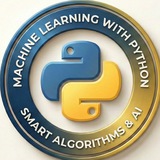In Python, image processing unlocks powerful capabilities for computer vision, data augmentation, and automation—master these techniques to excel in ML engineering interviews and real-world applications! 🖼
more explain: https://hackmd.io/@husseinsheikho/imageprocessing
#Python #ImageProcessing #ComputerVision #Pillow #OpenCV #MachineLearning #CodingInterview #DataScience #Programming #TechJobs #DeveloperTips #AI #DeepLearning #CloudComputing #Docker #BackendDevelopment #SoftwareEngineering #CareerGrowth #TechTips #Python3
# PIL/Pillow Basics - The essential image library
from PIL import Image
# Open and display image
img = Image.open("input.jpg")
img.show()
# Convert formats
img.save("output.png")
img.convert("L").save("grayscale.jpg") # RGB to grayscale
# Basic transformations
img.rotate(90).save("rotated.jpg")
img.resize((300, 300)).save("resized.jpg")
img.transpose(Image.FLIP_LEFT_RIGHT).save("mirrored.jpg")
more explain: https://hackmd.io/@husseinsheikho/imageprocessing
#Python #ImageProcessing #ComputerVision #Pillow #OpenCV #MachineLearning #CodingInterview #DataScience #Programming #TechJobs #DeveloperTips #AI #DeepLearning #CloudComputing #Docker #BackendDevelopment #SoftwareEngineering #CareerGrowth #TechTips #Python3
❤5👍1
🤖🧠 MLOps Basics: A Complete Guide to Building, Deploying and Monitoring Machine Learning Models
🗓️ 30 Oct 2025
📚 AI News & Trends
Machine Learning models are powerful but building them is only half the story. The true challenge lies in deploying, scaling and maintaining these models in production environments – a process that requires collaboration between data scientists, developers and operations teams. This is where MLOps (Machine Learning Operations) comes in. MLOps combines the principles of DevOps ...
#MLOps #MachineLearning #DevOps #ModelDeployment #DataScience #ProductionAI
🗓️ 30 Oct 2025
📚 AI News & Trends
Machine Learning models are powerful but building them is only half the story. The true challenge lies in deploying, scaling and maintaining these models in production environments – a process that requires collaboration between data scientists, developers and operations teams. This is where MLOps (Machine Learning Operations) comes in. MLOps combines the principles of DevOps ...
#MLOps #MachineLearning #DevOps #ModelDeployment #DataScience #ProductionAI
💡 NumPy Tip: Efficient Filtering with Boolean Masks
Avoid slow Python loops for filtering data. Instead, create a "mask" array of
Code explanation: A NumPy array
#Python #NumPy #DataScience #CodingTips #Programming
━━━━━━━━━━━━━━━
By: @CodeProgrammer ✨
Avoid slow Python loops for filtering data. Instead, create a "mask" array of
True/False values based on a condition. Applying this mask to your original array instantly selects only the elements where the mask is True, which is significantly faster.import numpy as np
# Create an array of data
data = np.array([10, 55, 8, 92, 43, 77, 15])
# Create a boolean mask for values greater than 50
high_values_mask = data > 50
# Use the mask to select elements
filtered_data = data[high_values_mask]
print(filtered_data)
# Output: [55 92 77]
Code explanation: A NumPy array
data is created. Then, a boolean array high_values_mask is generated, which is True for every element in data greater than 50. This mask is used as an index to efficiently extract and print only those matching elements from the original array.#Python #NumPy #DataScience #CodingTips #Programming
━━━━━━━━━━━━━━━
By: @CodeProgrammer ✨
❤3🔥1
Data Science Formulas Cheat Sheet.pdf
175.4 KB
👨🏻💻 This cheat sheet presents important data science concepts along with their formulas.
https://t.me/CodeProgrammer
More Likes Please
Please open Telegram to view this post
VIEW IN TELEGRAM
❤7👍4