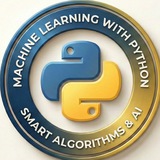Forwarded from Data Science Jupyter Notebooks
Python library RetinaFace for face detection and working with key points (eyes, nose, mouth)
Supports face alignment, easily installed via
An excellent tool for tasks in computer vision and face recognition.
Usage examples:
👉 @DataScienceN
Supports face alignment, easily installed via
pip install retina-face, and works based on deep models from the insightface project.An excellent tool for tasks in computer vision and face recognition.
Usage examples:
from retinaface import RetinaFace
resp = RetinaFace.detect_faces("img1.jpg")
print(resp)
{
"face_1": {
"score": 0.9993440508842468,
"facial_area": [155, 81, 434, 443],
"landmarks": {
"right_eye": [257.82974, 209.64787],
"left_eye": [374.93427, 251.78687],
"nose": [303.4773, 299.91144],
"mouth_right": [228.37329, 338.73193],
"mouth_left": [320.21982, 374.58798]
}
}
}
Please open Telegram to view this post
VIEW IN TELEGRAM
❤14
Forwarded from Machine Learning
📌 How to Build a Genetic Algorithm from Scratch in Python
🗂 Category: DATA SCIENCE
🕒 Date: 2024-08-30 | ⏱️ Read time: 16 min read
A complete walkthrough on how one can build a Genetic Algorithm from scratch in Python,…
🗂 Category: DATA SCIENCE
🕒 Date: 2024-08-30 | ⏱️ Read time: 16 min read
A complete walkthrough on how one can build a Genetic Algorithm from scratch in Python,…
💯3
Forwarded from Machine Learning
📌 Extracting Structured Vehicle Data from Images
🗂 Category:
🕒 Date: 2025-01-27 | ⏱️ Read time: 10 min read
Build an Automated Vehicle Documentation System that Extracts Structured Information from Images, using OpenAI API,…
🗂 Category:
🕒 Date: 2025-01-27 | ⏱️ Read time: 10 min read
Build an Automated Vehicle Documentation System that Extracts Structured Information from Images, using OpenAI API,…
❤4
This media is not supported in your browser
VIEW IN TELEGRAM
Awesome interactive textbook on probability theory and statistics
Inside are clear visualizations, interactive elements, and minimal dry theory. You can tweak distributions, sample datasets, play with confidence intervals, and clearly see how it all works
Get it here, I recommend opening it on a desktop
https://seeing-theory.brown.edu/
👉 @DataScienceM
Inside are clear visualizations, interactive elements, and minimal dry theory. You can tweak distributions, sample datasets, play with confidence intervals, and clearly see how it all works
Get it here, I recommend opening it on a desktop
https://seeing-theory.brown.edu/
Please open Telegram to view this post
VIEW IN TELEGRAM
❤6👍2
Great find for developers: free cheat sheets on Deep Learning and PyTorch
A detailed guide to creating and training neural networks - link
Basic principles and practice of working with PyTorch - link
👉 @CODEPROGRAMMER
A detailed guide to creating and training neural networks - link
Basic principles and practice of working with PyTorch - link
Please open Telegram to view this post
VIEW IN TELEGRAM
❤6👍1
Forwarded from Data Analytics
800+ SQL Server Interview Questions and Answers .pdf
1 MB
It also includes tasks for self-study and many examples.
The collection is perfect for those who want to improve their SQL skills, refresh their knowledge, and test themselves.
https://t.me/addlist/8_rRW2scgfRhOTc0
Please open Telegram to view this post
VIEW IN TELEGRAM
❤12
Forwarded from Machine Learning
📌 Missing Value Imputation, Explained: A Visual Guide with Code Examples for Beginners
🗂 Category: MACHINE LEARNING
🕒 Date: 2024-08-27 | ⏱️ Read time: 13 min read
One (tiny) dataset, six imputation methods?
🗂 Category: MACHINE LEARNING
🕒 Date: 2024-08-27 | ⏱️ Read time: 13 min read
One (tiny) dataset, six imputation methods?
❤8
Python Cheat Sheet (very very important)
📖 Compact Python cheat sheet covering setup, syntax, data types, variables, strings, control flow, functions, classes, errors, and I/O.
Link: https://discord.com/channels/942740928706281524/1423994784720359567/1424711790947864669
📖 Compact Python cheat sheet covering setup, syntax, data types, variables, strings, control flow, functions, classes, errors, and I/O.
Link: https://discord.com/channels/942740928706281524/1423994784720359567/1424711790947864669
❤3
Forwarded from Machine Learning with Python
“Learn AI” is everywhere. But where do the builders actually start?
Here’s the real path, the courses, papers and repos that matter.
✅ Videos:
Everything here ⇒ https://lnkd.in/ePfB8_rk
➡️ LLM Introduction → https://lnkd.in/ernZFpvB
➡️ LLMs from Scratch - Stanford CS229 → https://lnkd.in/etUh6_mn
➡️ Agentic AI Overview →https://lnkd.in/ecpmzAyq
➡️ Building and Evaluating Agents → https://lnkd.in/e5KFeZGW
➡️ Building Effective Agents → https://lnkd.in/eqxvBg79
➡️ Building Agents with MCP → https://lnkd.in/eZd2ym2K
➡️ Building an Agent from Scratch → https://lnkd.in/eiZahJGn
✅ Courses:
All Courses here ⇒ https://lnkd.in/eKKs9ves
➡️ HuggingFace's Agent Course → https://lnkd.in/e7dUTYuE
➡️ MCP with Anthropic → https://lnkd.in/eMEnkCPP
➡️ Building Vector DB with Pinecone → https://lnkd.in/eP2tMGVs
➡️ Vector DB from Embeddings to Apps → https://lnkd.in/eP2tMGVs
➡️ Agent Memory → https://lnkd.in/egC8h9_Z
➡️ Building and Evaluating RAG apps → https://lnkd.in/ewy3sApa
➡️ Building Browser Agents → https://lnkd.in/ewy3sApa
➡️ LLMOps → https://lnkd.in/ex4xnE8t
➡️ Evaluating AI Agents → https://lnkd.in/eBkTNTGW
➡️ Computer Use with Anthropic → https://lnkd.in/ebHUc-ZU
➡️ Multi-Agent Use → https://lnkd.in/e4f4HtkR
➡️ Improving LLM Accuracy → https://lnkd.in/eVUXGT4M
➡️ Agent Design Patterns → https://lnkd.in/euhUq3W9
➡️ Multi Agent Systems → https://lnkd.in/evBnavk9
✅ Guides:
Access all ⇒ https://lnkd.in/e-GA-HRh
➡️ Google's Agent → https://lnkd.in/encAzwKf
➡️ Google's Agent Companion → https://lnkd.in/e3-XtYKg
➡️ Building Effective Agents by Anthropic → https://lnkd.in/egifJ_wJ
➡️ Claude Code Best practices → https://lnkd.in/eJnqfQju
➡️ OpenAI's Practical Guide to Building Agents → https://lnkd.in/e-GA-HRh
✅ Repos:
➡️ GenAI Agents → https://lnkd.in/eAscvs_i
➡️ Microsoft's AI Agents for Beginners → https://lnkd.in/d59MVgic
➡️ Prompt Engineering Guide → https://lnkd.in/ewsbFwrP
➡️ AI Agent Papers → https://lnkd.in/esMHrxJX
✅ Papers:
🟡 ReAct → https://lnkd.in/eZ-Z-WFb
🟡 Generative Agents → https://lnkd.in/eDAeSEAq
🟡 Toolformer → https://lnkd.in/e_Vcz5K9
🟡 Chain-of-Thought Prompting → https://lnkd.in/eRCT_Xwq
🟡 Tree of Thoughts → https://lnkd.in/eiadYm8S
🟡 Reflexion → https://lnkd.in/eggND2rZ
🟡 Retrieval-Augmented Generation Survey → https://lnkd.in/eARbqdYE
Access all ⇒ https://lnkd.in/e-GA-HRh
By: https://t.me/CodeProgrammer🟡
Here’s the real path, the courses, papers and repos that matter.
Everything here ⇒ https://lnkd.in/ePfB8_rk
All Courses here ⇒ https://lnkd.in/eKKs9ves
Access all ⇒ https://lnkd.in/e-GA-HRh
Access all ⇒ https://lnkd.in/e-GA-HRh
By: https://t.me/CodeProgrammer
Please open Telegram to view this post
VIEW IN TELEGRAM
❤11👍2
This media is not supported in your browser
VIEW IN TELEGRAM
👨🏻💻 This Python library helps you extract usable data for language models from complex files like tables, images, charts, or multi-page documents.
📝 The idea of Agentic Document Extraction is that unlike common methods like OCR that only read text, it can also understand the structure and relationships between different parts of the document. For example, it understands which title belongs to which table or image.
✅ Works with PDFs, images, and website links.
☑️ Can chunk and process very large documents (up to 1000 pages) by itself.
✔️ Outputs both JSON and Markdown formats.
☑️ Even specifies the exact location of each section on the page.
✔️ Supports parallel and batch processing.
┌🥵 Agentic Document Extraction
├🌎 Website
└🐱 GitHub Repos
🌐 #DataScience #DataScience
➖➖➖➖➖➖➖➖➖➖➖➖➖
https://t.me/CodeProgrammer
pip install agentic-doc
┌
├
└
➖➖➖➖➖➖➖➖➖➖➖➖➖
https://t.me/CodeProgrammer
Please open Telegram to view this post
VIEW IN TELEGRAM
❤7👍3🔥1
👨🏻💻 Each playlist is designed to be simple and understandable for beginners, and then gradually dive deeper into the topics.
➖➖➖➖➖➖➖➖➖➖➖➖➖
https://t.me/CodeProgrammer
Please open Telegram to view this post
VIEW IN TELEGRAM
❤18👍2
Forwarded from Thor data
🚀 Thordata Proxy: Bypass Anti-Scraping for Data Projects
Facing these issues in data collection?
🔴 IP blocks interrupting workflows
🟡 CAPTCHAs breaking automation
🟢 Geo-restrictions limiting data access
Thordata Proxy provides high-performance proxy solutions for ML/DS professionals:
🔥 Key Features
Seamless Integration: Native support for Python (Requests/Scrapy/Selenium), R, Spark
Global Coverage: 200+ countries with city-level targeting
Anti-Blocking: Residential/ISP proxies mimic real users
Low Latency: <0.8s average response time, 99.9% uptime
Compliant: GDPR/CCPA compliant for public data only
📊 Perfect For:
Training data collection for ML models/Competitive pricing monitoring/Cross-region social media analysis/Ad verification testing
🌟 Community Offer
🔗 Start now: https://www.thordata.com/?ls=DhthVzyG&lk=Data
20% off with code: IsyGLO5o
Official Channel : https://t.me/thordataproxy
Facing these issues in data collection?
🔴 IP blocks interrupting workflows
🟡 CAPTCHAs breaking automation
🟢 Geo-restrictions limiting data access
Thordata Proxy provides high-performance proxy solutions for ML/DS professionals:
🔥 Key Features
Seamless Integration: Native support for Python (Requests/Scrapy/Selenium), R, Spark
Global Coverage: 200+ countries with city-level targeting
Anti-Blocking: Residential/ISP proxies mimic real users
Low Latency: <0.8s average response time, 99.9% uptime
Compliant: GDPR/CCPA compliant for public data only
📊 Perfect For:
Training data collection for ML models/Competitive pricing monitoring/Cross-region social media analysis/Ad verification testing
🌟 Community Offer
🔗 Start now: https://www.thordata.com/?ls=DhthVzyG&lk=Data
20% off with code: IsyGLO5o
Official Channel : https://t.me/thordataproxy
Thordata
Thordata - High-Quality Proxy Service for Web Data Scraping
Thordata's precision proxy solution was chosen to ensure seamless data collection. Enjoy the best prices and services tailored to your needs.
❤7
Forwarded from PyData Careers
1. What is the output of the following code?
2. Which of the following data types is immutable in Python?
A) List
B) Dictionary
C) Set
D) Tuple
3. Write a Python program to reverse a string without using built-in functions.
4. What will be printed by this code?
5. Explain the difference between
6. How do you handle exceptions in Python? Provide an example.
7. What is the output of:
8. Which keyword is used to define a function in Python?
A) def
B) function
C) func
D) define
9. Write a program to find the factorial of a number using recursion.
10. What does the
11. What will be the output of:
12. Explain the concept of list comprehension with an example.
13. What is the purpose of the
14. Write a program to check if a given string is a palindrome.
15. What is the output of:
16. Describe how Python manages memory (garbage collection).
17. What will be printed by:
18. Write a Python program to generate the first n Fibonacci numbers.
19. What is the difference between
20. What is the use of the
#PythonQuiz #CodingTest #ProgrammingExam #MultipleChoice #CodeOutput #PythonBasics #InterviewPrep #CodingChallenge #BeginnerPython #TechAssessment #PythonQuestions #SkillCheck #ProgrammingSkills #CodePractice #PythonLearning #MCQ #ShortAnswer #TechnicalTest #PythonSyntax #Algorithm #DataStructures #PythonProgramming
By: @DataScienceQ 🚀
x = [1, 2, 3]
y = x
y.append(4)
print(x)
2. Which of the following data types is immutable in Python?
A) List
B) Dictionary
C) Set
D) Tuple
3. Write a Python program to reverse a string without using built-in functions.
4. What will be printed by this code?
def func(a, b=[]):
b.append(a)
return b
print(func(1))
print(func(2))
5. Explain the difference between
== and is operators in Python.6. How do you handle exceptions in Python? Provide an example.
7. What is the output of:
print(2 ** 3 ** 2)
8. Which keyword is used to define a function in Python?
A) def
B) function
C) func
D) define
9. Write a program to find the factorial of a number using recursion.
10. What does the
*args parameter do in a function?11. What will be the output of:
list1 = [1, 2, 3]
list2 = list1.copy()
list2[0] = 10
print(list1)
12. Explain the concept of list comprehension with an example.
13. What is the purpose of the
__init__ method in a Python class?14. Write a program to check if a given string is a palindrome.
15. What is the output of:
a = [1, 2, 3]
b = a[:]
b[0] = 10
print(a)
16. Describe how Python manages memory (garbage collection).
17. What will be printed by:
x = "hello"
y = "world"
print(x + y)
18. Write a Python program to generate the first n Fibonacci numbers.
19. What is the difference between
range() and xrange() in Python 2?20. What is the use of the
lambda function in Python? Give an example. #PythonQuiz #CodingTest #ProgrammingExam #MultipleChoice #CodeOutput #PythonBasics #InterviewPrep #CodingChallenge #BeginnerPython #TechAssessment #PythonQuestions #SkillCheck #ProgrammingSkills #CodePractice #PythonLearning #MCQ #ShortAnswer #TechnicalTest #PythonSyntax #Algorithm #DataStructures #PythonProgramming
By: @DataScienceQ 🚀
❤9
Forwarded from Machine Learning
📌 How To Learn AI (Roadmap)
🗂 Category: ARTIFICIAL INTELLIGENCE
🕒 Date: 2024-08-05 | ⏱️ Read time: 11 min read
A full breakdown of how you can learn AI this year effectively
🗂 Category: ARTIFICIAL INTELLIGENCE
🕒 Date: 2024-08-05 | ⏱️ Read time: 11 min read
A full breakdown of how you can learn AI this year effectively
❤4👍2
Forwarded from PyData Careers
1. What is the output of the following code?
2. Which of the following is NOT a valid way to create a dictionary in Python?
A)
B)
C)
D)
3. Write a function that takes a list of integers and returns a new list containing only even numbers.
4. What will be printed by this code?
5. What is the purpose of the
6. Which built-in function can be used to remove duplicates from a list while preserving order?
7. Explain the difference between
8. What does the
9. Write a generator function that yields Fibonacci numbers up to a given limit.
10. What is the output of this code?
11. Which of the following is true about Python’s GIL (Global Interpreter Lock)?
A) It allows multiple threads to execute Python bytecode simultaneously.
B) It prevents race conditions in multithreaded programs.
C) It limits CPU-bound multi-threaded performance.
D) It is disabled in PyPy.
12. How would you implement a context manager using a class?
13. What is the result of
14. Write a recursive function to calculate the factorial of a number.
15. What is the difference between
16. Explain how Python handles memory management for objects.
17. What is the output of this code?
18. Describe the use of
19. Write a program that reads a text file and counts the frequency of each word.
20. What is monkey patching in Python and when might it be useful?
#Python #AdvancedPython #ProgrammingTest #CodingChallenge #PythonInterview #PythonDeveloper #CodeQuiz #HighLevelPython #LearnPython #PythonSkills #PythonExpert
By: @DataScienceQ 🚀
x = [1, 2, 3]
y = x
y[0] = 4
print(x)
2. Which of the following is NOT a valid way to create a dictionary in Python?
A)
dict(a=1, b=2) B)
{a: 1, b: 2} C)
dict([('a', 1), ('b', 2)]) D)
{1: 'a', 2: 'b'}3. Write a function that takes a list of integers and returns a new list containing only even numbers.
4. What will be printed by this code?
def func(a, b=[]):
b.append(a)
return b
print(func(1))
print(func(2))
5. What is the purpose of the
__slots__ attribute in a Python class?6. Which built-in function can be used to remove duplicates from a list while preserving order?
7. Explain the difference between
map(), filter(), and reduce() with examples.8. What does the
@staticmethod decorator do in Python?9. Write a generator function that yields Fibonacci numbers up to a given limit.
10. What is the output of this code?
import copy
a = [1, 2, [3, 4]]
b = copy.deepcopy(a)
b[2][0] = 5
print(a[2][0])
11. Which of the following is true about Python’s GIL (Global Interpreter Lock)?
A) It allows multiple threads to execute Python bytecode simultaneously.
B) It prevents race conditions in multithreaded programs.
C) It limits CPU-bound multi-threaded performance.
D) It is disabled in PyPy.
12. How would you implement a context manager using a class?
13. What is the result of
bool([]) and why?14. Write a recursive function to calculate the factorial of a number.
15. What is the difference between
is and == in Python?16. Explain how Python handles memory management for objects.
17. What is the output of this code?
class A:
def __init__(self):
self.x = 1
class B(A):
def __init__(self):
super().__init__()
self.y = 2
obj = B()
print(hasattr(obj, 'x') and hasattr(obj, 'y'))
18. Describe the use of
*args and **kwargs in function definitions.19. Write a program that reads a text file and counts the frequency of each word.
20. What is monkey patching in Python and when might it be useful?
#Python #AdvancedPython #ProgrammingTest #CodingChallenge #PythonInterview #PythonDeveloper #CodeQuiz #HighLevelPython #LearnPython #PythonSkills #PythonExpert
By: @DataScienceQ 🚀
❤9
Andrew Ng launches a free course on AI agents 😮
The course covers four key patterns:
Available here: https://www.deeplearning.ai/courses/agentic-ai/
👉 @codeprogrammer
The course covers four key patterns:
Reflection — the agent independently improves its responsesEverything is implemented in pure Python. Andrew emphasizes that creating AI agents is one of the most in-demand skills in the market.
Tool use — using tools
Planning — action planning
Multi-agent collaboration — multiple agents working together on one task
Available here: https://www.deeplearning.ai/courses/agentic-ai/
Please open Telegram to view this post
VIEW IN TELEGRAM
❤4
🤖🧠 Join the 5-Day AI Agents Intensive Course with Google
🗓️ 07 Oct 2025
📚 AI News & Trends
Artificial Intelligence is rapidly evolving beyond chatbots and text generation. The next frontier is AI agents — intelligent, autonomous systems that can reason, take action and collaborate with tools and other agents. To help developers and practitioners build these next-generation systems, Google is launching the 5-Day AI Agents Intensive, a no-cost, online program running from ...
#aiagents #dayai #googleartificial #agentsintelligent #ai #evolvingchatbots
🗓️ 07 Oct 2025
📚 AI News & Trends
Artificial Intelligence is rapidly evolving beyond chatbots and text generation. The next frontier is AI agents — intelligent, autonomous systems that can reason, take action and collaborate with tools and other agents. To help developers and practitioners build these next-generation systems, Google is launching the 5-Day AI Agents Intensive, a no-cost, online program running from ...
#aiagents #dayai #googleartificial #agentsintelligent #ai #evolvingchatbots
❤6👍1
🤖🧠 The Little Book of Deep Learning – A Complete Summary and Chapter-Wise Overview
🗓️ 08 Oct 2025
📚 AI News & Trends
In the ever-evolving world of Artificial Intelligence, deep learning continues to be the driving force behind breakthroughs in computer vision, speech recognition and natural language processing. For those seeking a clear, structured and accessible guide to understanding how deep learning really works, “The Little Book of Deep Learning” by François Fleuret is a gem. This ...
#DeepLearning #ArtificialIntelligence #MachineLearning #NeuralNetworks #AIGuides #FrancoisFleuret
🗓️ 08 Oct 2025
📚 AI News & Trends
In the ever-evolving world of Artificial Intelligence, deep learning continues to be the driving force behind breakthroughs in computer vision, speech recognition and natural language processing. For those seeking a clear, structured and accessible guide to understanding how deep learning really works, “The Little Book of Deep Learning” by François Fleuret is a gem. This ...
#DeepLearning #ArtificialIntelligence #MachineLearning #NeuralNetworks #AIGuides #FrancoisFleuret
❤6