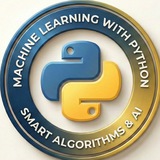Please open Telegram to view this post
VIEW IN TELEGRAM
❤3
💡 Top 50 Pillow Operations for Image Processing
I. File & Basic Operations
• Open an image file.
• Save an image.
• Display an image (opens in default viewer).
• Create a new blank image.
• Get image format (e.g., 'JPEG').
• Get image dimensions as a (width, height) tuple.
• Get pixel format (e.g., 'RGB', 'L' for grayscale).
• Convert image mode.
• Get a pixel's color value at (x, y).
• Set a pixel's color value at (x, y).
II. Cropping, Resizing & Pasting
• Crop a rectangular region.
• Resize an image to an exact size.
• Create a thumbnail (maintains aspect ratio).
• Paste one image onto another.
III. Rotation & Transformation
• Rotate an image (counter-clockwise).
• Flip an image horizontally.
• Flip an image vertically.
• Rotate by 90, 180, or 270 degrees.
• Apply an affine transformation.
IV. ImageOps Module Helpers
• Invert image colors.
• Flip an image horizontally (mirror).
• Flip an image vertically.
• Convert to grayscale.
• Colorize a grayscale image.
• Reduce the number of bits for each color channel.
• Auto-adjust image contrast.
• Equalize the image histogram.
• Add a border to an image.
V. Color & Pixel Operations
• Split image into individual bands (e.g., R, G, B).
• Merge bands back into an image.
• Apply a function to each pixel.
• Get a list of colors used in the image.
• Blend two images with alpha compositing.
VI. Filters (ImageFilter)
I. File & Basic Operations
• Open an image file.
from PIL import Image
img = Image.open("image.jpg")
• Save an image.
img.save("new_image.png")• Display an image (opens in default viewer).
img.show()
• Create a new blank image.
new_img = Image.new("RGB", (200, 100), "blue")• Get image format (e.g., 'JPEG').
print(img.format)
• Get image dimensions as a (width, height) tuple.
width, height = img.size
• Get pixel format (e.g., 'RGB', 'L' for grayscale).
print(img.mode)
• Convert image mode.
grayscale_img = img.convert("L")• Get a pixel's color value at (x, y).
r, g, b = img.getpixel((10, 20))
• Set a pixel's color value at (x, y).
img.putpixel((10, 20), (255, 0, 0))
II. Cropping, Resizing & Pasting
• Crop a rectangular region.
box = (100, 100, 400, 400)
cropped_img = img.crop(box)
• Resize an image to an exact size.
resized_img = img.resize((200, 200))
• Create a thumbnail (maintains aspect ratio).
img.thumbnail((128, 128))
• Paste one image onto another.
img.paste(another_img, (50, 50))
III. Rotation & Transformation
• Rotate an image (counter-clockwise).
rotated_img = img.rotate(45, expand=True)
• Flip an image horizontally.
flipped_img = img.transpose(Image.FLIP_LEFT_RIGHT)
• Flip an image vertically.
flipped_img = img.transpose(Image.FLIP_TOP_BOTTOM)
• Rotate by 90, 180, or 270 degrees.
img_90 = img.transpose(Image.ROTATE_90)
• Apply an affine transformation.
transformed = img.transform(img.size, Image.AFFINE, (1, 0.5, 0, 0, 1, 0))
IV. ImageOps Module Helpers
• Invert image colors.
from PIL import ImageOps
inverted_img = ImageOps.invert(img)
• Flip an image horizontally (mirror).
mirrored_img = ImageOps.mirror(img)
• Flip an image vertically.
flipped_v_img = ImageOps.flip(img)
• Convert to grayscale.
grayscale = ImageOps.grayscale(img)
• Colorize a grayscale image.
colorized = ImageOps.colorize(grayscale, black="blue", white="yellow")
• Reduce the number of bits for each color channel.
posterized = ImageOps.posterize(img, 4)
• Auto-adjust image contrast.
adjusted_img = ImageOps.autocontrast(img)
• Equalize the image histogram.
equalized_img = ImageOps.equalize(img)
• Add a border to an image.
bordered = ImageOps.expand(img, border=10, fill='black')
V. Color & Pixel Operations
• Split image into individual bands (e.g., R, G, B).
r, g, b = img.split()
• Merge bands back into an image.
merged_img = Image.merge("RGB", (r, g, b))• Apply a function to each pixel.
brighter_img = img.point(lambda i: i * 1.2)
• Get a list of colors used in the image.
colors = img.getcolors(maxcolors=256)
• Blend two images with alpha compositing.
# Both images must be in RGBA mode
blended = Image.alpha_composite(img1_rgba, img2_rgba)
VI. Filters (ImageFilter)
❤5
• Apply a simple blur filter.
• Apply a box blur with a given radius.
• Apply a Gaussian blur.
• Sharpen the image.
• Find edges.
• Enhance edges.
• Emboss the image.
• Find contours.
VII. Image Enhancement (ImageEnhance)
• Adjust color saturation.
• Adjust brightness.
• Adjust contrast.
• Adjust sharpness.
VIII. Drawing (ImageDraw & ImageFont)
• Draw text on an image.
• Draw a line.
• Draw a rectangle (outline).
• Draw a filled ellipse.
• Draw a polygon.
#Python #Pillow #ImageProcessing #PIL #CheatSheet
━━━━━━━━━━━━━━━
By: @CodeProgrammer ✨
from PIL import ImageFilter
blurred_img = img.filter(ImageFilter.BLUR)
• Apply a box blur with a given radius.
box_blur = img.filter(ImageFilter.BoxBlur(5))
• Apply a Gaussian blur.
gaussian_blur = img.filter(ImageFilter.GaussianBlur(radius=2))
• Sharpen the image.
sharpened = img.filter(ImageFilter.SHARPEN)
• Find edges.
edges = img.filter(ImageFilter.FIND_EDGES)
• Enhance edges.
edge_enhanced = img.filter(ImageFilter.EDGE_ENHANCE)
• Emboss the image.
embossed = img.filter(ImageFilter.EMBOSS)
• Find contours.
contours = img.filter(ImageFilter.CONTOUR)
VII. Image Enhancement (ImageEnhance)
• Adjust color saturation.
from PIL import ImageEnhance
enhancer = ImageEnhance.Color(img)
vibrant_img = enhancer.enhance(2.0)
• Adjust brightness.
enhancer = ImageEnhance.Brightness(img)
bright_img = enhancer.enhance(1.5)
• Adjust contrast.
enhancer = ImageEnhance.Contrast(img)
contrast_img = enhancer.enhance(1.5)
• Adjust sharpness.
enhancer = ImageEnhance.Sharpness(img)
sharp_img = enhancer.enhance(2.0)
VIII. Drawing (ImageDraw & ImageFont)
• Draw text on an image.
from PIL import ImageDraw, ImageFont
draw = ImageDraw.Draw(img)
font = ImageFont.truetype("arial.ttf", 36)
draw.text((10, 10), "Hello", font=font, fill="red")
• Draw a line.
draw.line((0, 0, 100, 200), fill="blue", width=3)
• Draw a rectangle (outline).
draw.rectangle([10, 10, 90, 60], outline="green", width=2)
• Draw a filled ellipse.
draw.ellipse([100, 100, 180, 150], fill="yellow")
• Draw a polygon.
draw.polygon([(10,10), (20,50), (60,10)], fill="purple")
#Python #Pillow #ImageProcessing #PIL #CheatSheet
━━━━━━━━━━━━━━━
By: @CodeProgrammer ✨
❤17🔥6👍2🎉2
Core Python Cheatsheet.pdf
173.3 KB
Python is a high-level, interpreted programming language known for its simplicity, readability, and
versatility. It was first released in 1991 by Guido van Rossum and has since become one of the most
popular programming languages in the world.
Python’s syntax emphasizes readability, with code written in a clear and concise manner using whitespace and indentation to define blocks of code. It is an interpreted language, meaning that
code is executed line-by-line rather than compiled into machine code. This makes it easy to write and test code quickly, without needing to worry about the details of low-level hardware.
Python is a general-purpose language, meaning that it can be used for a wide variety of applications, from web development to scientific computing to artificial intelligence and machine learning. Its simplicity and ease of use make it a popular choice for beginners, while its power and flexibility make it a favorite of experienced developers.
Python’s standard library contains a wide range of modules and packages, providing support for
everything from basic data types and control structures to advanced data manipulation and visualization. Additionally, there are countless third-party packages available through Python’s package manager, pip, allowing developers to easily extend Python’s capabilities to suit their needs.
Overall, Python’s combination of simplicity, power, and flexibility makes it an ideal language for a wide range of applications and skill levels.
https://t.me/CodeProgrammer
Please open Telegram to view this post
VIEW IN TELEGRAM
❤10👍3👎2
🏆 150 Python Clean Code Essentials
📢 Elevate your Python skills! Discover 150 essential Clean Code principles for writing readable, understandable, and maintainable code.
⚡ Tap to unlock the complete answer and gain instant insight.
━━━━━━━━━━━━━━━
By: @CodeProgrammer ✨
📢 Elevate your Python skills! Discover 150 essential Clean Code principles for writing readable, understandable, and maintainable code.
⚡ Tap to unlock the complete answer and gain instant insight.
━━━━━━━━━━━━━━━
By: @CodeProgrammer ✨
Telegraph
150 Python Clean Code Essentials
A Comprehensive Guide to 150 Python Clean Code Principles What is Clean Code? Clean Code is a software development philosophy that emphasizes writing code that is easy to read, understand, and maintain. It's not a framework or a library, but a set of principles…
❤8👍2🏆2
━━━━━━━━━━━━━━━
By: @CodeProgrammer
Please open Telegram to view this post
VIEW IN TELEGRAM
Telegraph
Unlock Data Analysis: 150 Tips, Practical Code
A Comprehensive Guide to 150 Essential Data Analysis Tips Part 1: Mindset, Setup, and Data Loading
❤4👏2👍1
This media is not supported in your browser
VIEW IN TELEGRAM
This combination is perhaps as low as we can get to explain how the Transformer works
#Transformers #LLM #AI
https://t.me/CodeProgrammer 👍
#Transformers #LLM #AI
https://t.me/CodeProgrammer 👍
❤2🔥1
python-interview-questions.pdf
1.2 MB
100 Python Interview Questions and Answers
This book is a practical guide to mastering Python interview preparation. It contains 100 carefully curated questions with clear, concise answers designed in a quick-reference style.
#Python #PythonTips #PythonProgramming
https://t.me/CodeProgrammer
This book is a practical guide to mastering Python interview preparation. It contains 100 carefully curated questions with clear, concise answers designed in a quick-reference style.
#Python #PythonTips #PythonProgramming
https://t.me/CodeProgrammer
❤7🔥2
🤖🧠 PokeeResearch: Advancing Deep Research with AI and Web-Integrated Intelligence
🗓️ 09 Nov 2025
📚 AI News & Trends
In the modern information era, the ability to research fast, accurately and at scale has become a competitive advantage for businesses, researchers, analysts and developers. As online data expands exponentially, traditional search engines and manual research workflows are no longer sufficient to gather reliable insights efficiently. This need has fueled the rise of AI research ...
#AIResearch #DeepResearch #WebIntelligence #ArtificialIntelligence #ResearchAutomation #DataAnalysis
🗓️ 09 Nov 2025
📚 AI News & Trends
In the modern information era, the ability to research fast, accurately and at scale has become a competitive advantage for businesses, researchers, analysts and developers. As online data expands exponentially, traditional search engines and manual research workflows are no longer sufficient to gather reliable insights efficiently. This need has fueled the rise of AI research ...
#AIResearch #DeepResearch #WebIntelligence #ArtificialIntelligence #ResearchAutomation #DataAnalysis
❤4🔥1
🤖🧠 Pico-Banana-400K: The Breakthrough Dataset Advancing Text-Guided Image Editing
🗓️ 09 Nov 2025
📚 AI News & Trends
Text-guided image editing has rapidly evolved with powerful multimodal models capable of transforming images using simple natural-language instructions. These models can change object colors, modify lighting, add accessories, adjust backgrounds or even convert real photographs into artistic styles. However, the progress of research has been limited by one crucial bottleneck: the lack of large-scale, high-quality, ...
#TextGuidedEditing #MultimodalAI #ImageEditing #AIResearch #ComputerVision #DeepLearning
🗓️ 09 Nov 2025
📚 AI News & Trends
Text-guided image editing has rapidly evolved with powerful multimodal models capable of transforming images using simple natural-language instructions. These models can change object colors, modify lighting, add accessories, adjust backgrounds or even convert real photographs into artistic styles. However, the progress of research has been limited by one crucial bottleneck: the lack of large-scale, high-quality, ...
#TextGuidedEditing #MultimodalAI #ImageEditing #AIResearch #ComputerVision #DeepLearning
❤3
🤖🧠 Concerto: How Joint 2D-3D Self-Supervised Learning Is Redefining Spatial Intelligence
🗓️ 09 Nov 2025
📚 AI News & Trends
The world of artificial intelligence is rapidly evolving and self-supervised learning has become a driving force behind breakthroughs in computer vision and 3D scene understanding. Traditional supervised learning relies heavily on labeled datasets which are expensive and time-consuming to produce. Self-supervised learning, on the other hand, extracts meaningful patterns without manual labels allowing models to ...
#SelfSupervisedLearning #ComputerVision #3DSceneUnderstanding #SpatialIntelligence #AIResearch #DeepLearning
🗓️ 09 Nov 2025
📚 AI News & Trends
The world of artificial intelligence is rapidly evolving and self-supervised learning has become a driving force behind breakthroughs in computer vision and 3D scene understanding. Traditional supervised learning relies heavily on labeled datasets which are expensive and time-consuming to produce. Self-supervised learning, on the other hand, extracts meaningful patterns without manual labels allowing models to ...
#SelfSupervisedLearning #ComputerVision #3DSceneUnderstanding #SpatialIntelligence #AIResearch #DeepLearning
❤5
🏆 Python NumPy Tips
📢 Unlock the power of NumPy! Get essential Python tips for creating and manipulating arrays effectively for data analysis and scientific computing.
⚡ Tap to unlock the complete answer and gain instant insight.
━━━━━━━━━━━━━━━
By: @CodeProgrammer ✨
📢 Unlock the power of NumPy! Get essential Python tips for creating and manipulating arrays effectively for data analysis and scientific computing.
⚡ Tap to unlock the complete answer and gain instant insight.
━━━━━━━━━━━━━━━
By: @CodeProgrammer ✨
Telegraph
Python NumPy Tips
Python tip:Create a NumPy array from a Python list.import numpy as npa = np.array([1, 2, 3])
❤7👏2🎉2👍1
🤖🧠 The Transformer Architecture: How Attention Revolutionized Deep Learning
🗓️ 11 Nov 2025
📚 AI News & Trends
The field of artificial intelligence has witnessed a remarkable evolution and at the heart of this transformation lies the Transformer architecture. Introduced by Vaswani et al. in 2017, the paper “Attention Is All You Need” redefined the foundations of natural language processing (NLP) and sequence modeling. Unlike its predecessors – recurrent and convolutional neural networks, ...
#TransformerArchitecture #AttentionMechanism #DeepLearning #NaturalLanguageProcessing #NLP #AIResearch
🗓️ 11 Nov 2025
📚 AI News & Trends
The field of artificial intelligence has witnessed a remarkable evolution and at the heart of this transformation lies the Transformer architecture. Introduced by Vaswani et al. in 2017, the paper “Attention Is All You Need” redefined the foundations of natural language processing (NLP) and sequence modeling. Unlike its predecessors – recurrent and convolutional neural networks, ...
#TransformerArchitecture #AttentionMechanism #DeepLearning #NaturalLanguageProcessing #NLP #AIResearch
❤4
🤖🧠 BERT: Revolutionizing Natural Language Processing with Bidirectional Transformers
🗓️ 11 Nov 2025
📚 AI News & Trends
In the ever-evolving landscape of artificial intelligence and natural language processing (NLP), BERT (Bidirectional Encoder Representations from Transformers) stands as a monumental breakthrough. Developed by researchers at Google AI in 2018, BERT introduced a new way of understanding the context of language by using deep bidirectional training of the Transformer architecture. Unlike previous models that ...
#BERT #NaturalLanguageProcessing #TransformerArchitecture #BidirectionalLearning #DeepLearning #AIStrategy
🗓️ 11 Nov 2025
📚 AI News & Trends
In the ever-evolving landscape of artificial intelligence and natural language processing (NLP), BERT (Bidirectional Encoder Representations from Transformers) stands as a monumental breakthrough. Developed by researchers at Google AI in 2018, BERT introduced a new way of understanding the context of language by using deep bidirectional training of the Transformer architecture. Unlike previous models that ...
#BERT #NaturalLanguageProcessing #TransformerArchitecture #BidirectionalLearning #DeepLearning #AIStrategy
❤2
🤖🧠 Plandex AI: The Future of Autonomous Coding Agents for Large-Scale Development
🗓️ 11 Nov 2025
📚 AI News & Trends
As software development becomes increasingly complex, developers are turning to AI tools that can manage, understand and automate large portions of the coding workflow. Among the most promising innovations in this space is Plandex AI, an open-source terminal-based coding agent designed for real-world, large-scale projects. Unlike simple AI coding assistants that handle small snippets, Plandex ...
#PlandexAI #AutonomousCoding #LargeScaleDevelopment #AICoding #OpenSourceAI #CodeAutomation
🗓️ 11 Nov 2025
📚 AI News & Trends
As software development becomes increasingly complex, developers are turning to AI tools that can manage, understand and automate large portions of the coding workflow. Among the most promising innovations in this space is Plandex AI, an open-source terminal-based coding agent designed for real-world, large-scale projects. Unlike simple AI coding assistants that handle small snippets, Plandex ...
#PlandexAI #AutonomousCoding #LargeScaleDevelopment #AICoding #OpenSourceAI #CodeAutomation
❤3
🎉 SPOTO Double 11 Mega Sale – Free IT Kits + Your Chance to Win!
🔥 IT Certs Have Never Been This Affordable — Don't Wait, Claim Your Spot!
💼 Whether you're targeting #CCNA, #CCNP, #CCIE, #PMP, or other top #IT certifications,SPOTO offers the YEAR'S LOWEST PRICES on real exam dumps + 1-on-1 exam support!
👇 Grab Your Free Resources Now:
🔗 IT Certs E-book:https://bit.ly/49zHfxI
🔗Test Your IT Skills for Free: https://bit.ly/49fI7Yu
🔗 AI & Machine Learning Kit: https://bit.ly/4p8BITr
🔗 Cloud Study Guide: https://bit.ly/43mtpen
🎁 Join SPOTO 11.11 Lucky Draw:
📱 iPhone 17
🛒 Amazon Gift Card $100
📘 CCNA/PMP Course Training + Study Material + eBook
Enter the Draw 👉: https://bit.ly/47HkoxV
👥 Join Study Group for Free Tips & Materials:
https://chat.whatsapp.com/LPxNVIb3qvF7NXOveLCvup
🎓 Get 1-on-1 Exam Help Now:
wa.link/88qwta
⏰ Limited Time Offer – Don't Miss Out! Act Now!
🔥 IT Certs Have Never Been This Affordable — Don't Wait, Claim Your Spot!
💼 Whether you're targeting #CCNA, #CCNP, #CCIE, #PMP, or other top #IT certifications,SPOTO offers the YEAR'S LOWEST PRICES on real exam dumps + 1-on-1 exam support!
👇 Grab Your Free Resources Now:
🔗 IT Certs E-book:https://bit.ly/49zHfxI
🔗Test Your IT Skills for Free: https://bit.ly/49fI7Yu
🔗 AI & Machine Learning Kit: https://bit.ly/4p8BITr
🔗 Cloud Study Guide: https://bit.ly/43mtpen
🎁 Join SPOTO 11.11 Lucky Draw:
📱 iPhone 17
🛒 Amazon Gift Card $100
📘 CCNA/PMP Course Training + Study Material + eBook
Enter the Draw 👉: https://bit.ly/47HkoxV
👥 Join Study Group for Free Tips & Materials:
https://chat.whatsapp.com/LPxNVIb3qvF7NXOveLCvup
🎓 Get 1-on-1 Exam Help Now:
wa.link/88qwta
⏰ Limited Time Offer – Don't Miss Out! Act Now!
❤3🎉1
🏆 Streamline Your Email Sending
📢 Effortlessly send emails to large audiences! This guide unlocks the power of email automation for your information and promotional campaigns.
⚡ Tap to unlock the complete answer and gain instant insight.
━━━━━━━━━━━━━━━
By: @CodeProgrammer ✨
📢 Effortlessly send emails to large audiences! This guide unlocks the power of email automation for your information and promotional campaigns.
⚡ Tap to unlock the complete answer and gain instant insight.
━━━━━━━━━━━━━━━
By: @CodeProgrammer ✨
Telegraph
Streamline Your Email Sending
🐍 Email Sending Automation
❤8🎉1
🤖🧠 Nanobrowser: The Open-Source AI Web Automation Tool Changing How We Browse
🗓️ 12 Nov 2025
📚 AI News & Trends
The rise of artificial intelligence has redefined how we interact with the web, transforming routine browsing into a space for automation and productivity. Among the most exciting innovations in this field is Nanobrowser, an open-source AI-powered web automation tool designed to run directly inside your browser. Developed as a free alternative to OpenAI Operator, Nanobrowser ...
#Nanobrowser #AIWebAutomation #OpenSourceTools #BrowserAI #ProductivityTech #AIAutomation
🗓️ 12 Nov 2025
📚 AI News & Trends
The rise of artificial intelligence has redefined how we interact with the web, transforming routine browsing into a space for automation and productivity. Among the most exciting innovations in this field is Nanobrowser, an open-source AI-powered web automation tool designed to run directly inside your browser. Developed as a free alternative to OpenAI Operator, Nanobrowser ...
#Nanobrowser #AIWebAutomation #OpenSourceTools #BrowserAI #ProductivityTech #AIAutomation
❤7🔥2
🤖🧠 Bytebot: The Future of AI Desktop Automation
🗓️ 12 Nov 2025
📚 AI News & Trends
In the era of rapid digital transformation, automation is the driving force behind business efficiency and innovation. While most AI agents are limited to browsers or APIs, a groundbreaking open-source project called Bytebot has redefined what AI can achieve. Bytebot introduces a self-hosted AI desktop agent — a virtual computer that performs complex, multi-step tasks ...
#Bytebot #AIDesktopAutomation #SelfHostedAI #OpenSourceAI #AIAgents #TaskAutomation
🗓️ 12 Nov 2025
📚 AI News & Trends
In the era of rapid digital transformation, automation is the driving force behind business efficiency and innovation. While most AI agents are limited to browsers or APIs, a groundbreaking open-source project called Bytebot has redefined what AI can achieve. Bytebot introduces a self-hosted AI desktop agent — a virtual computer that performs complex, multi-step tasks ...
#Bytebot #AIDesktopAutomation #SelfHostedAI #OpenSourceAI #AIAgents #TaskAutomation
❤4