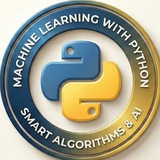🖥 8 delightful Python scripts that will brighten your day
8 cool python scripts to brighten up your day .
These little gems will add some fun to your programming projects.
1. Speed test
2. Convert photo to cartoon format
3. Site status output
4. Image enhancement
5. Creating a web bot
6. Conversion: Hex to RGB
7. Convert PDF to images
8. Get song lyrics
https://t.me/CodeProgrammer
8 cool python scripts to brighten up your day .
These little gems will add some fun to your programming projects.
1. Speed test
2. Convert photo to cartoon format
3. Site status output
4. Image enhancement
5. Creating a web bot
6. Conversion: Hex to RGB
7. Convert PDF to images
8. Get song lyrics
https://t.me/CodeProgrammer
❤18👍7❤🔥1
35 Best+FREE Coursera Courses for Data Science and Machine Learning!
https://www.mltut.com/best-coursera-courses-for-data-science/
https://t.me/CodeProgrammer
https://www.mltut.com/best-coursera-courses-for-data-science/
https://t.me/CodeProgrammer
👍14❤4
carbon - 2023-08-08T115041.994.png
1.3 MB
🖐 Python Mouse Control Remotely With Your Hand.
▪ Source Code: https://gist.github.com/Develp10/3d605ce6ef017fdfc3e66e147ec9cc18
https://t.me/CodeProgrammer
▪ Source Code: https://gist.github.com/Develp10/3d605ce6ef017fdfc3e66e147ec9cc18
https://t.me/CodeProgrammer
👍9❤4
🖥 Importing Data from SQL Server to Excel with Multiple Sheets using Python
📝 Source Code: https://github.com/danis111/Importing-Data-from-SQL-Server-to-Excel-with-Multiple-Sheets-using-Python/tree/main
https://t.me/CodeProgrammer
More reaction please 👌
📝 Source Code: https://github.com/danis111/Importing-Data-from-SQL-Server-to-Excel-with-Multiple-Sheets-using-Python/tree/main
https://t.me/CodeProgrammer
More reaction please 👌
👍15❤🔥9❤5😍2
👨🎓Harvard CS50’s Artificial Intelligence with Python – Full University Course
This free course from Harvard University explores the concepts and algorithms behind modern artificial intelligence.
🎞 Video: https://www.youtube.com/watch?v=5NgNicANyqM
📌 Course resources: https://cs50.harvard.edu/ai/2020/
https://t.me/CodeProgrammer
More reaction please 👌
This free course from Harvard University explores the concepts and algorithms behind modern artificial intelligence.
🎞 Video: https://www.youtube.com/watch?v=5NgNicANyqM
📌 Course resources: https://cs50.harvard.edu/ai/2020/
https://t.me/CodeProgrammer
More reaction please 👌
❤15👍6❤🔥1
📚 9 must-have Python developer tools.
1. PyCharm IDE
2. Jupyter notebook
3. Keras
4. Pip Package
5. Python Anywhere
6. Scikit-Learn
7. Sphinx
8. Selenium
9. Sublime Text
https://t.me/CodeProgrammer
More reaction please ⭐️💐⭐️
1. PyCharm IDE
2. Jupyter notebook
3. Keras
4. Pip Package
5. Python Anywhere
6. Scikit-Learn
7. Sphinx
8. Selenium
9. Sublime Text
https://t.me/CodeProgrammer
More reaction please ⭐️💐⭐️
👍26❤15🤔4❤🔥1
⚡ Top 100+ Machine Learning Projects for 2023 [with Source Code]
In this article, you will find 100+ of the best machine learning projects and ideas that will be useful for both beginners and experienced professionals.
📌Projects: https://www.geeksforgeeks.org/machine-learning-projects/
https://t.me/CodeProgrammer
More reaction please ⭐️💐⭐️
In this article, you will find 100+ of the best machine learning projects and ideas that will be useful for both beginners and experienced professionals.
📌Projects: https://www.geeksforgeeks.org/machine-learning-projects/
https://t.me/CodeProgrammer
More reaction please ⭐️💐⭐️
👍16👏5🐳4❤🔥3❤2💯2
👍6
How to Train an Object Detection Model with Keras
https://machinelearningmastery.com/how-to-train-an-object-detection-model-with-keras/
https://t.me/CodeProgrammer
More reaction please ⭐️💐⭐️
https://machinelearningmastery.com/how-to-train-an-object-detection-model-with-keras/
https://t.me/CodeProgrammer
More reaction please ⭐️💐⭐️
❤9❤🔥4👍1
👱♂️ Creating Face Swaps with Python and OpenCV
https://t.me/CodeProgrammer
More reaction please ⭐️💐⭐️
https://t.me/CodeProgrammer
More reaction please ⭐️💐⭐️
❤13👍1
👱♂️ Creating Face Swaps with Python and OpenCV
Step 1: Face Detection
Step 2: Swapping Faces
https://t.me/CodeProgrammer
More reaction please ⭐️💐⭐️
Step 1: Face Detection
import cv2
def detect_face(image_path):
# Load the face detection classifier
face_cascade = cv2.CascadeClassifier(cv2.data.haarcascades + 'haarcascade_frontalface_default.xml')
# Read and convert the image to grayscale
image = cv2.imread(image_path)
gray_image = cv2.cvtColor(image, cv2.COLOR_BGR2GRAY)
# Detect faces in the image
faces = face_cascade.detectMultiScale(gray_image, scaleFactor=1.1, minNeighbors=5)
# Assuming there's only one face in the image, return its coordinates
if len(faces) == 1:
return faces[0]
else:
return NoneStep 2: Swapping Faces
def main():
# Paths to the input images
image_path_1 = 'path_to_image1.jpg'
image_path_2 = 'path_to_image2.jpg'
# Detect the face in the second image
face_coords_2 = detect_face(image_path_2)
if face_coords_2 is None:
print("No face found in the second image.")
return
# Load and resize the source face
image_1 = cv2.imread(image_path_1)
face_width, face_height = face_coords_2[2], face_coords_2[3]
image_1_resized = cv2.resize(image_1, (face_width, face_height))
# Extract the target face region from the second image
image_2 = cv2.imread(image_path_2)
roi = image_2[face_coords_2[1]:face_coords_2[1] + face_height, face_coords_2[0]:face_coords_2[0] + face_width]
# Flip the target face horizontally
reflected_roi = cv2.flip(roi, 1)
# Blend the two faces together
alpha = 0.7
blended_image = cv2.addWeighted(image_1_resized, alpha, reflected_roi, 1 - alpha, 0)
# Replace the target face region with the blended image
image_2[face_coords_2[1]:face_coords_2[1] + face_height, face_coords_2[0]:face_coords_2[0] + face_width] = blended_image
# Display the result
cv2.imshow('Blended Image', image_2)
cv2.waitKey(0)
cv2.destroyAllWindows()
if name == "main":
main()https://t.me/CodeProgrammer
More reaction please ⭐️💐⭐️
❤28👍8💯3
Your First Deep Learning Project in Python with Keras Step-by-Step
https://machinelearningmastery.com/tutorial-first-neural-network-python-keras/
https://t.me/CodeProgrammer
More reaction please ⭐️💐⭐️
https://machinelearningmastery.com/tutorial-first-neural-network-python-keras/
https://t.me/CodeProgrammer
More reaction please ⭐️💐⭐️
❤12👍5
Machine Learning with Python
🖥 Text-to-Speech with PyTorch https://t.me/CodeProgrammer
🖥 Text-to-Speech with PyTorch
import torchaudio
import torch
import matplotlib.pyplot as plt
import IPython.display
bundle = torchaudio.pipelines.TACOTRON2_WAVERNN_PHONE_LJSPEECH
processor = bundle.get_text_processor()
tacotron2 = bundle.get_tacotron2().to(device) # Move model to the desired device
vocoder = bundle.get_vocoder().to(device) # Move model to the desired device
text = " My first text to speech!"
with torch.inference_mode():
processed, lengths = processor(text)
processed = processed.to(device) # Move processed text data to the device
lengths = lengths.to(device) # Move lengths data to the device
spec, spec_lengths, _ = tacotron2.infer(processed, lengths)
waveforms, lengths = vocoder(spec, spec_lengths)
fig, [ax1, ax2] = plt.subplots(2, 1, figsize=(16, 9))
ax1.imshow(spec[0].cpu().detach(), origin="lower", aspect="auto") # Display the generated spectrogram
ax2.plot(waveforms[0].cpu().detach()) # Display the generated waveform7. Play the generated audio using IPython.display.Audio
IPython.display.Audio(waveforms[0:1].cpu(), rate=vocoder.sample_rate)
https://t.me/CodeProgrammer👍15❤6
Best-of Python
🏆 A ranked list of awesome Python open-source libraries & tools. Updated weekly.
▪ Github: https://github.com/ml-tooling/best-of-python
https://t.me/CodeProgrammer
More reaction. please ⭐️💐⭐️
🏆 A ranked list of awesome Python open-source libraries & tools. Updated weekly.
▪ Github: https://github.com/ml-tooling/best-of-python
https://t.me/CodeProgrammer
More reaction. please ⭐️💐⭐️
❤🔥13❤6😍2
🖥 5 useful Python automation scripts
1. Download Youtube videos
2. Automate WhatsApp messages
3. Google search with Python
4. Download Instagram posts
5. Extract audio from video files
https://t.me/CodeProgrammer
1. Download Youtube videos
pip install pytubefrom pytube import YouTube
# Specify the URL of the YouTube video
video_url = "https://www.youtube.com/watch?v=dQw4w9WgXcQ"
# Create a YouTube object
yt = YouTube(video_url)
# Select the highest resolution stream
stream = yt.streams.get_highest_resolution()
# Define the output path for the downloaded video
output_path = "path/to/output/directory/"
# Download the video
stream.download(output_path)
print("Video downloaded successfully!")2. Automate WhatsApp messages
pip install pywhatkitimport pywhatkit
# Set the target phone number (with country code) and the message
phone_number = "+1234567890"
message = "Hello, this is an automated WhatsApp message!"
# Schedule the message to be sent at a specific time (24-hour format)
hour = 13
minute = 30
# Send the scheduled message
pywhatkit.sendwhatmsg(phone_number, message, hour, minute)
3. Google search with Python
pip install googlesearch-pythonfrom googlesearch import search
# Define the query you want to search
query = "Python programming"
# Specify the number of search results you want to retrieve
num_results = 5
# Perform the search and retrieve the results
search_results = search(query, num_results=num_results, lang='en')
# Print the search results
for result in search_results:
print(result)
4. Download Instagram posts
pip install instaloaderimport instaloader
# Create an instance of Instaloader
loader = instaloader.Instaloader()
# Define the target Instagram profile
target_profile = "instagram"
# Download posts from the profile
loader.download_profile(target_profile, profile_pic=False, fast_update=True)
print("Posts downloaded successfully!")5. Extract audio from video files
pip install moviepy
from moviepy.editor import VideoFileClip
# Define the path to the video file
video_path = "path/to/video/file.mp4"
# Create a VideoFileClip object
video_clip = VideoFileClip(video_path)
# Extract the audio from the video
audio_clip = video_clip.audio
# Define the output audio file path
output_audio_path = "path/to/output/audio/file.mp3"
# Write the audio to the output file
audio_clip.write_audiofile(output_audio_path)
# Close the clips
video_clip.close()
audio_clip.close()
print("Audio extracted successfully!")https://t.me/CodeProgrammer
👍26❤14💯5
🔭 Daily Useful Scripts
Daily.py is a repository that provides a collection of ready-to-use Python scripts for automating common daily tasks.
▪ Github: https://github.com/Chamepp/Daily.py
https://t.me/CodeProgrammer
Daily.py is a repository that provides a collection of ready-to-use Python scripts for automating common daily tasks.
git clone https://github.com/Chamepp/Daily.py.git▪ Github: https://github.com/Chamepp/Daily.py
https://t.me/CodeProgrammer
👍12❤5😍2
Introduction to Python
What You’ll Learn:
• Installing a Python environment
• The basics of the Python language
https://realpython.com/learning-paths/python3-introduction/
https://t.me/CodeProgrammer
Learn fundamental concepts for Python beginners that will help you get started on your journey to learn Python. These tutorials focus on the absolutely essential things you need to know about Python.What You’ll Learn:
• Installing a Python environment
• The basics of the Python language
https://realpython.com/learning-paths/python3-introduction/
https://t.me/CodeProgrammer
👍16❤9