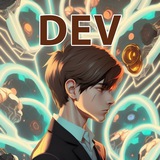This media is not supported in your browser
VIEW IN TELEGRAM
Manage Restrictions. Fast. Inline.
2017-07-12 - @CalsiBot Minor Update
New:
- [Beta] added
- [Beta] added
Updated:
- CalsiBot now does not try to auto-delete help messages unless it's an admin
-
-
-
Big thanks to all those who sent these suggestions and bug reports!
New:
- [Beta] added
/dox. Reply to a user with this command to generate a totally real (fake) dox.- [Beta] added
/cnn. Reply to a user with this command to 're-educate' them about GIFs...Updated:
- CalsiBot now does not try to auto-delete help messages unless it's an admin
-
/info is no longer public-
/me now doesn't output the username field if the person doesn't have one-
/delet is now an alias of /deleteBig thanks to all those who sent these suggestions and bug reports!
2017-07-22 - @CalsiBot Minor Update
New:
- Now you can add the setting you wish to disable to the end of the
- Added
- Added a new
Updated:
- Fixed a bug found by a cool person with
New:
- Now you can add the setting you wish to disable to the end of the
/restrict command to skip the panel, and restrict the user straight away. E.g. /restrict gifs.- Added
/unrestrict. Reply to a user with this to reset all of their restrictions- Added a new
Reset Restrictions button which can be used once a user has been restricted.Updated:
- Fixed a bug found by a cool person with
/title discriminating against "H". CalsiBot now respects the letter H just as much as other letters.2017-07-29 - @CalsiBot Minor Update
New:
- You can now specify the amount of time you want to restrict someone for!
You should follow this syntax:
The important thing is that the letter and number are together. So while
You can specify a time period whether you use the full panel or not. See the GIF below :)
Note: time amounts greater than 366 days, or less than 30 seconds are considered as permanent bans by Telegram, so be aware of this.
New:
- You can now specify the amount of time you want to restrict someone for!
You should follow this syntax:
{num}d for Days{num}h for Hours{num}m for Minutes{num}s for Seconds.The important thing is that the letter and number are together. So while
1d 3s or even 1day 3seconds will work, 1 d 3 s will not.You can specify a time period whether you use the full panel or not. See the GIF below :)
Note: time amounts greater than 366 days, or less than 30 seconds are considered as permanent bans by Telegram, so be aware of this.
This media is not supported in your browser
VIEW IN TELEGRAM
⚠️ New!
Restrict users temporarily
Restrict users temporarily
@CalsiBot Update
Looks like /fish temporarily stopped responding around 7 hours ago, sorry.
All fixed now - and all of your /fish have been safely returned without any dataloss :)
🐡🐟🐠❤️🦀🐬🦈
Looks like /fish temporarily stopped responding around 7 hours ago, sorry.
All fixed now - and all of your /fish have been safely returned without any dataloss :)
🐡🐟🐠❤️🦀🐬🦈
2017-12-20 - @CalsiBot Update
New:
-
- You can choose which language you want to translate to, by either entering the ISO language code, or the full language name after the command.
So, both
will translate the replied-to message to Spanish
Notes:
- The old
- If you have an idea that you think would be great for CalsiBot, pm me: @cancer
New:
-
/translate now uses Google Translate!- You can choose which language you want to translate to, by either entering the ISO language code, or the full language name after the command.
So, both
/translate spanish and/translate eswill translate the replied-to message to Spanish
Notes:
- The old
/translate which used Yandex's translate platform has been moved to translate2.- If you have an idea that you think would be great for CalsiBot, pm me: @cancer
This media is not supported in your browser
VIEW IN TELEGRAM
⚠️ New!
Translate messages into any language!
Uses the same engine as Google Translate.
Translate messages into any language!
Uses the same engine as Google Translate.
2017-12-31 - @CalsiBot Update
To help ring in the new year, those who
I hope you all have a wonderful rest of the year, and an even more amazing 2018 💕
Updated:
-
To help ring in the new year, those who
/fish today and catch something (anything) will recieve a special gift from me soon.I hope you all have a wonderful rest of the year, and an even more amazing 2018 💕
Updated:
-
/tr is now an alias of /translate.2018-01-26 - @CalsiBot Update
New:
- By popular demand,
Updated:
-
New:
- By popular demand,
/fish is now disabled by default in group chats. Admins can use /EnableFish and /DisableFish to manage thisUpdated:
-
/emojify was causing endless looping and crashing everything. I've optimized it a bit and moved it into a new process
Calsi Bot Dev
Many people wanted more recognition for their (unhealthy) /fish addiction. Now they can get it with /TrophyFish! If you fished on New Years Eve, you will see a special entry here. :)
There's a special Trophy Fish for people who catch 14 /fish today!
I'm working on non-fish things too, I promise.
P.s. If you're reading this you're really cute 😍
I'm working on non-fish things too, I promise.
P.s. If you're reading this you're really cute 😍
⚠️🗣 You can now set a Welcome Message by using the
Useful for just a simple greeting, or perhaps a set of group rules.
📝 Notes:
- You can optionally format your message using the built-in Telegram formatting tools.
- Use
💡 Tip: You can use
/SetWelcome command!Useful for just a simple greeting, or perhaps a set of group rules.
📝 Notes:
- You can optionally format your message using the built-in Telegram formatting tools.
- Use
/ViewWelcome to see the current Welcome Message.💡 Tip: You can use
$name as a placeholder for the joining user's name, and $group for the current chat name.This media is not supported in your browser
VIEW IN TELEGRAM
Starting today, when the Ban User button is pressed by an admin, the Welcome Message is removed to help prevent text-spam - thanks to those who suggested this 👍
I don't really know how to say this
But I forgot to feed the
i'm sorry.
But I forgot to feed the
/fish and they all...kind of...died.i'm sorry.